One of the most popular features of the operating system Windows Vista is definitely DreamScene. In Windows 7 this feature was dropped, but it is possible to activate and enjoy a active background and relaxing :)
To turn Dreamscene on Windows 7 must follow a few simple steps (or simplify ;):
1. Download 7DS.zip, Extract the file Windows7-DreamScene-Enable.exe the archive then double-click it to install it (will add some Registry that will allow operation DreamScene).
2. Download DreamScene files (. wmv) on the net (here find a collection) in folder % Windir% webwindows DreamScene.
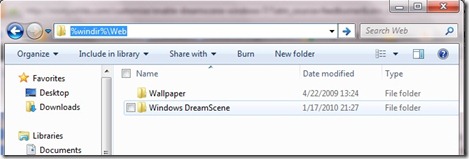
3. To activate DreamScene file (. Vmw), right click on it and select Set ace Desktop background from the menu or go to Control Panel-> Appearance and Personalization-> Change Desktop background, select the foloder Windows Dreamscene and select the desired file.

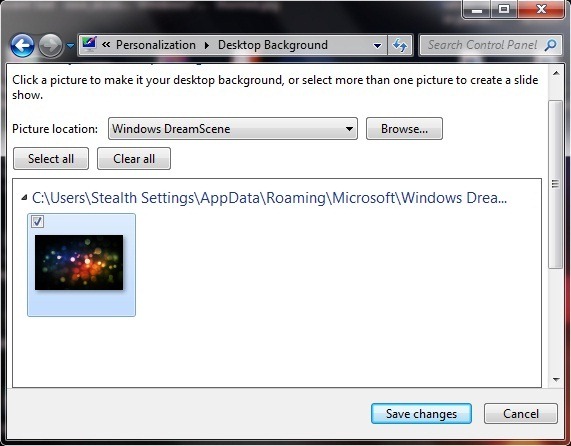
DreamScene will be enabled and in addition, you will notice that you have the option Play / Pause DreamScene from context Menu (Right click menu).
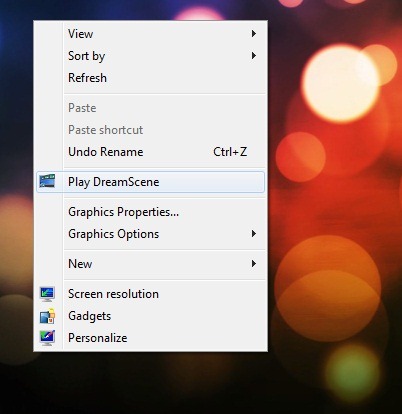
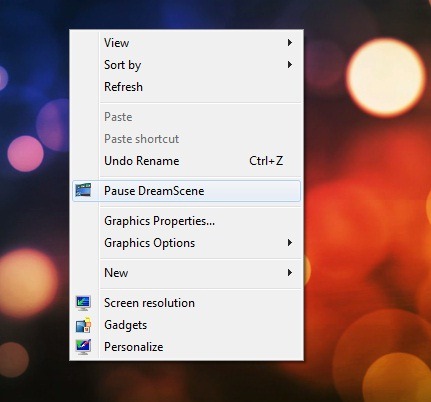
Uninstall Dreamscene in Windows 7
If you wish to disable Dreamscene in Windows 7, You can do very simple by downloading This archive and by double-clicking on the. reg from it. This will give restore the Registryand DreamScene will be disabled / uninstalled (Remember to delete the folder Windows DreamScene in% windir% Web.)
Note: To enable Dreamscene in Windows 7 you must have the Aero interface activated.
Careful! It is recommended to make a backup of the registry files before using on / off DreamScene to avoid any possible inconvenience.
LA. Compatible with Windows 7 32-bit. W7 64-bit users who want to activate DreamScene are recommended to download This archive (Credit @ Ovid Ionita).