Jump List is a feature al Windows 7 which allows us to add shortcutCEs of programs, folders, documents, images si Web addresses in taskbarCPC Windows 7. Group several shortcutSites in one place taskbar is possible only for folders, Internet Explorer 8 si Windows Media Player 12.
Jump List - Windows 7
Jump Lists — new in Windows 7—take you right to the documents, pictures, songs, or websites you return to each day. To open a Jump List, just right-click a program icon on the Windows 7 taskbar. (You'll also find them on the Start menu.)
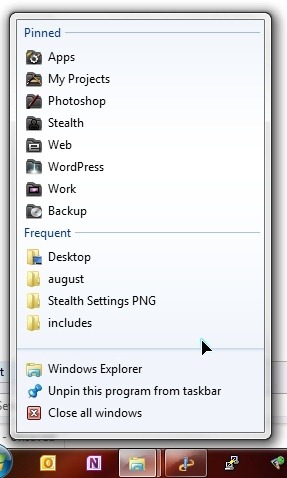
For adding shortcutCEs of programs in Jump List (grouped in one place in the taskbar) we need to use a specially created application to be able to add programs, documents, pictures and other files from calculator. In this way, we have frequently used programs and documents at hand, grouped under a single icon in the taskbar.

Download Jumplist Launcher v7 21 - Windows 7
After you download and unzip Jumplist_Launcher_v7_21.rar, drag & drop JumplistLauncher.exe in the taskbar (or right-click on JumplistLauncher.exe and "Pin to Taskbar").
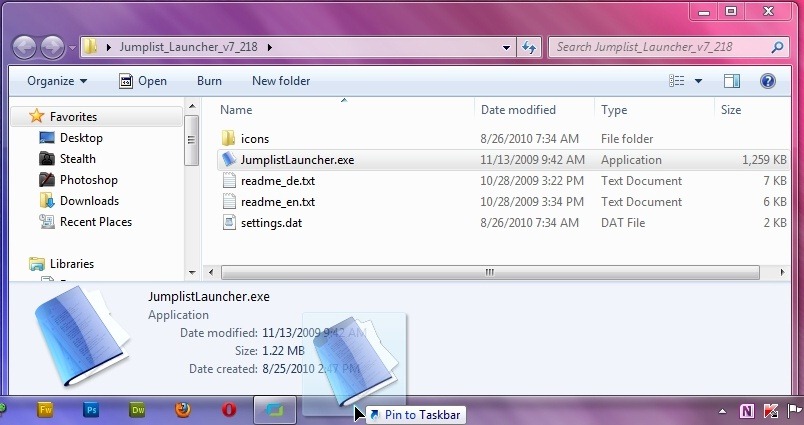
After we put the Jumplist Launcher in the taskbar, click on it to configure the groups and programs that we want to appear here.
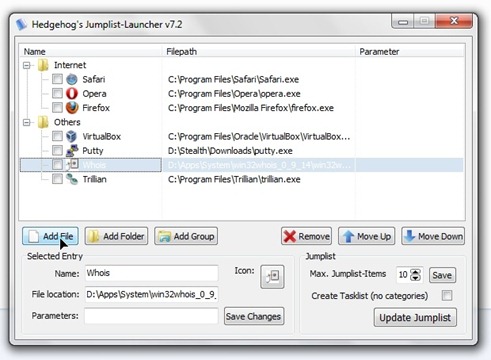
Jumplist Launcher - updateand more information on the official website of the application.
Jumplist Launcher is a free application that requires no installation and is compatible only OS Windows 7.