With the release WordPress 2.8.2 a series of Plugincould not be accessed by administratorblogs.
For example, those who use the plugin Deluxe AdSende, when they wanted to change something in the settings, they were greeted by the message "You do not have sufficient permissions to access this page."
Fix: You do not have sufficient permission to access this page.
1. Go to Dashboard -> Plugins -> Disable the Adsense-Deluxe plugin.
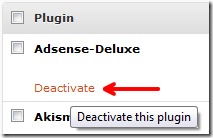
2. Go to the plugins editor, and file adsense-deluxe.php, Search and replace admin_head cu admin_menu. (Click on image below)
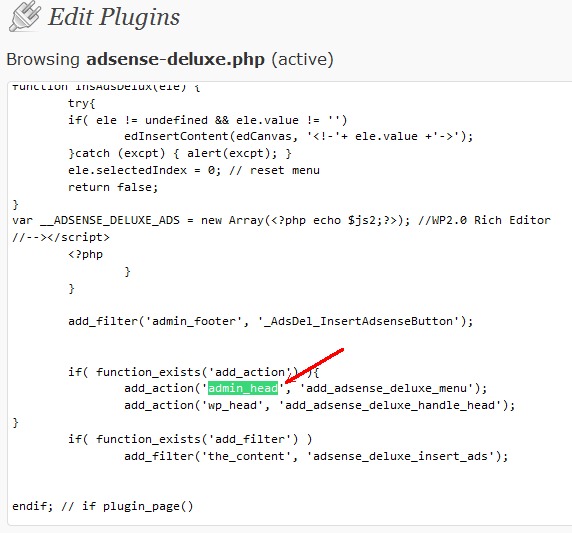
3. Save Changes (Update Fillet) And reactivate Adsense Deluxe plugin.
You will no longer be greeted by the message: "You do not have sufficient permission to access this page", when you want to make changes to the plugin settings.