For a large majority of laptop owners battery is a vital component thereof (except those who hold laptops as a desktopLinks and / or never take their laptop after her travels ... I suppose). Even if the list features of the laptop, which you studied thoroughly before deciding what modeWhen you buy it, it says that the battery lasts approx between 4 and 6 hoursIf you have luck you will most likely be a 3 (Also approximately). To avoid surprises "surprising" and wake up the battery when you leave it dear world (and especially when you have no power outlet handy), it is better to laptop battery periodically tested (While it will take increasingly less like reaching a certain period - significant right thing - time battery life to shorten even with to 50%, What is right, even after a significant change will be the time to battery, unless you completely change your laptop before), to find out exactly how long it takes until he exhausts all resources (Ie the time between Fully Charged si empty).
Battery Eater is a program meant to test and inform the user who is the equipped laptop. Battery Eater can measure exactly minimum time(When all Energy saving options are disabled) or maximum (When the laptop is in Power saver plan) operating a laptop battery.
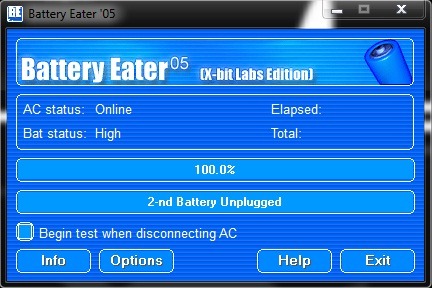
How does the Battery Eater?
Once you install the application, run it and check Begin When Disconnecting AC test. Then unplug the power cord from the laptop.
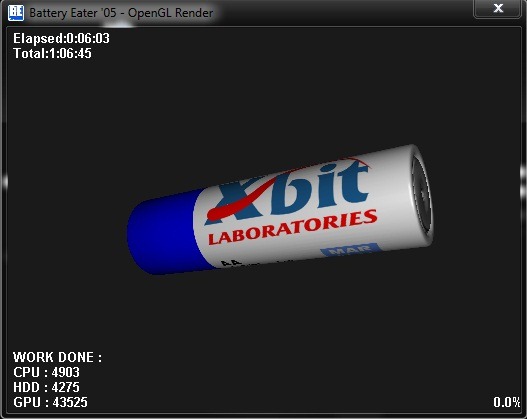
Battery Eater test that will put your laptop battery will last until the battery is fully discharged (to try several types of tests, click on Options).
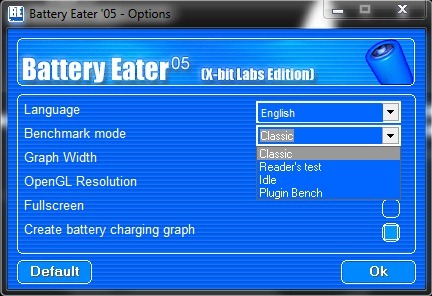
Once battery power is fully depleted, the laptop shuts down, but before you save a Battery Eater graphic of a battery cycle life on which you can study after you restart the laptop.
Note: The test result regardless of the conditions under which it is made, is equal to the lowest life cycle you will have battery (from full charge to total exhaustion) in these conditions.