antvrs.exe is a process associated with programs spyware and belongs to the software AntiVirus2008Known as fake antivirus. This, once installed in the system, reports false or exaggerated infections in numberPlus numerous alleged vulnerabilities in security.
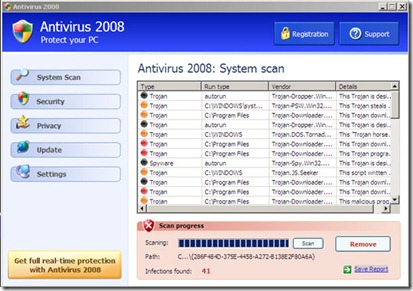
Then displays a dialog that warns users that need to buy license Full version of the software to clean the system of presumed infection.
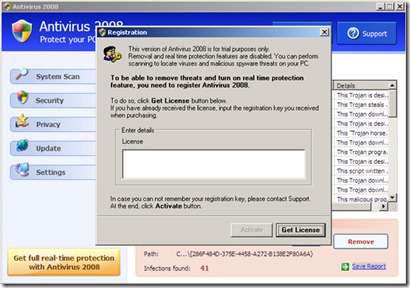
AntiVirus2008 creates entry HKEY_CURRENT_USER \ Software \ Microsoft \Windows\CurrentVersion\Run\"Antivirus" = "%ProgramFiles%\Antivirus 2008\Antvrs.exe" in registry Editor so that its processes are executed every time the system is started or restarted.
Most times, AntiVirus2008 is downloaded by other malware but can be manually downloaded by unsuspecting users on www.antivirus-scanner.com.
If you find antvrs.exe running in your system, it is recommended to identify locations where this has placed fake antivirus files and then delete them from the system.
To delete AntiVirus2008 from your PC follow these steps:
1. go to Startmenu, Click on Search and select All files and folders. In All or part of the file name enter antvrs.exe, select Look in: My Computer and give Search. After which Windowsthe search is completed, open the folder containing AntiVirus2008, copy the path to it and save it in a text file.
2. open Task ManagerSite, look antvrs.exe list Image Name then select the process and click on the button end Process.
3. open Command Prompt (StartMenu-> Run-> cmd) And type dir folder_path (where folder_path is the path to the folder where you located the Antivirus2008 files - eg C: \Windows\ Antivirus2008) to list the contents of that folder. To navigate to subfolders type cd numele_subfolderului. Once you have identified the file, type del numele_fisierului or if you want to delete the entire folder, type rmdir / s numele_folderului and give Enter.
Then open Registry Editor and delete entries
- Antivirus from HKEY_CURRENT_USER \ Software
- Antivirus from HKEY_LOCAL_MACHINE \ SOFTWARE
Restart the system and then perform a Full scan it has to check if there have File / malware that you have not identified.