It would be natural that is removed after one antivirus software, Then it can be installed next. If you had installed AVG (a very popular antivirus) and after uninstalling it you want to install Kaspersky, You'll see that this is impossible. Worse.
All distributions 7 versions si 8 at AVG have problems procedure Uninstall. If you uninstall AVG in mode default (via control Panel -> Add/ Remove Program) Software will disappear from the list installed programsBut in registry will keep traces (key) Of the AVG community. This will make it impossible Kaspersky Internet Security installation 2009.
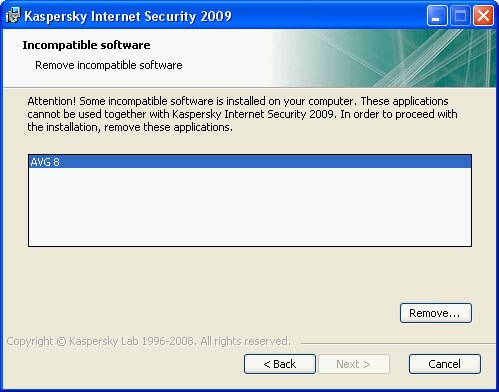
It is a logical error. Software incompatibility. Kaspersky Internet Security is both antivirus and firewallAnd a computer can not run two antivirus at the same time.
What can we do in this situation?
We need to eliminate all registry created by AVG, and left after uninstalling it. It seems that this is the "boil". To uninstall AVG "look" longer delete and create registry. Perhaps this problem can be solved with a Windows registry Cleaner. If you do not go with RegCleaner or not you reach something, you should know that you identify and remove these manually registry. Just follow a few simple steps.
1. Start -> Run -> keyboards regedit -> press Enter. The simplest method you can open registry Editor.
2. Locate and delete the following entries:
HKEY_LOCAL_MACHINESOFTWAREMicrosoftWindowsCurrentVersionUninstallAVG7Uninstall
HKEY_LOCAL_MACHINESOFTWAREMicrosoftWindowsCurrentVersionUninstallAVG6INSTALL
HKEY_LOCAL_MACHINESOFTWAREMicrosoftWindowsCurrentVersionUninstallAVG8Uninstall
HKEY_LOCAL_MACHINESOFTWAREAVGAvg8
If you use a Windows on 64bit, Entries will be removed are:
HKEY_LOCAL_MACHINESOFTWAREWow6432NodeMicrosoftWindowsCurrentVersionUninstallAVG7Uninstall
HKEY_LOCAL_MACHINESOFTWAREWow6432NodeMicrosoftWindowsCurrentVersionUninstallAVG6INSTALL
HKEY_LOCAL_MACHINESOFTWAREWow6432NodeMicrosoftWindowsCurrentVersionUninstallAVG8Uninstall
HKEY_LOCAL_MACHINESOFTWAREWow6432NodeAVGAvg8
After you have deleted the registry, start installing KIS community. Everything should go smoothly.