App Error 523, is an application error that appears on most modeles of smartphone-hate BlackBerry. From BlackBerry Pearl, up to BlackBerry Storm, Corners si Bold It error sometimes makes his presence felt. The error occurs after installation of applicationsAnd the hard phase is the error not disappear by simply uninstalling the application considered suspect App Error 523.
App error fixing Error 523 can be done in two ways:
1. Reset complete device's (Return to factory settings), which involves uninstalling the operating system (OS) and loss of all data. Of course, before starting this operation is recomnadat a full-backup via BlackBerry Desktop Managers.
2. In most cases, the error is given by the module net_rim_bb_mms. The best solution it would be uninstalling this module, and reinstalling "clean".
Ok, let's see how we can do a hard reset of a BlackBerry device, and how to remove a module.
How to reset a BlackBerry device (Hard Reset) - Wipe HandHeld
most modeles, less BlackBerry PearlHave this option Master Reset (Wipe Handheld) in Options -> Security Options -> General Settings -> Wipe Handheld.
BlackBerry Pearl must go Options -> Security Options -> General Settings and press the menu key (the BlackBerry) to access the Wipe Handheld.
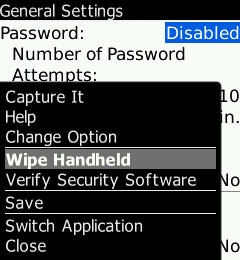
This operation can take in some cases and over 2 hours. Connect your device to your PC, turn on BlackBerry Desktop Managers, yes reinstall OSCPC.
This would be the first method of uninstalling and reinstalling BlackBerry OS, but for a healthier wipe, we recommend Jl_Cmder.
Jl_Cmder is an application created by RIM, All too simple, which allows you to view information about the device, logThe operations (devicelog), Do screenshotLinks from smartphone, to delete operating system (Wipe) and reset device to the factory settings (resettofactory).
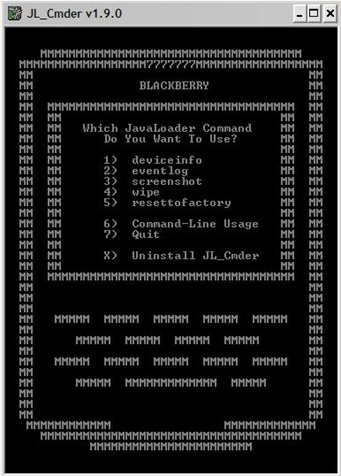
Download : JL_Cmder (Read the instructions on the download page)
Install OS and Restore with JL_Cmder
1. Open Desktop Manager and select Application Loader
2. Install the OS by following the prompts and selections
3. Will reboot the device. It CAN take up to 15 minutes for the 1st boot.
4. Previously Restore the backup or re-sync made
5. Install the battery back into the device and unplug from the PC
Full details for Wipe by JL_CmderCan be found on the RIM. Wipe The Device.
After reainstalarea's OS error App Error 523 will disappear.
Another method to get rid of the App Error 523, would be deleting the net_rim_bb_mms module. You can also do this with JL_Cmder.
1. Open the application and press JL_Cmder 6. (Command-Line Usage)
2. Enter the command line: javaloader-w-u erase-f net_rim_bb_mms
After this operation, everything should proceed normally.