In some cases, when installing a new operating system Windows on a computer which worked for a certain period with another operating system (ie everything Windows, an earlier version, either Linux), It may happen that the new system does not recognize certain hardware but by computer. If you recently installed Windows 8 on a computer you previously ran another system Windows, and he does not recognize DVD-RW (or CD-RW), You can solve the problem by following the instructions below.

How we do it Windows 8 to recognize the DVD-RW / CD-RW drive?
- open registry Editor (Use the key combination Windows + R to open RunThen type regedit and give Enter)
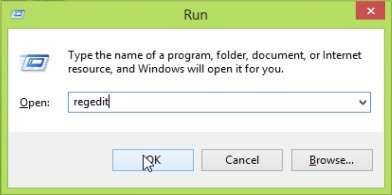
- navigate to key site HKEY_LOCAL_MACHINE \SYSTEM\ CurrentControlSet \ Services \ atapi \ Controller0
- in the right pane, create entry DWORD EnumDevice1, To which you give value 1 (Right-click on it and Modify)
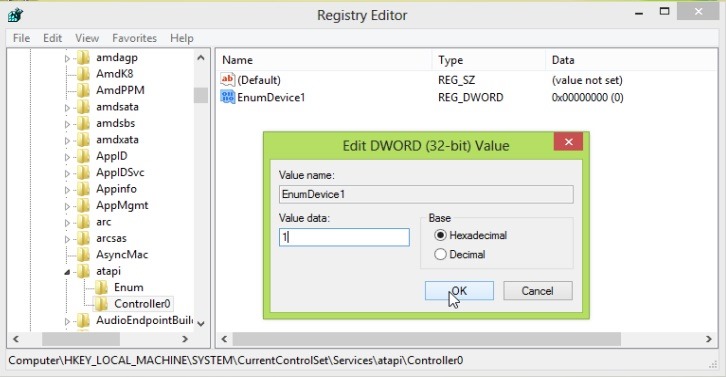
- then close the Registry Editor
And that's it. Windows 8 will recognize the DVD / CD-RW drive without any problem. Success!
Note: Tutorial also valid for Windows 7 si Windows Vista.
STEALTH SETTINGS - What do we do if Windows WHAT can't you detect DVD-RW?