It is unpleasant to reinstall WindowsEach time the hold on any virus that we can not escape or when irreparable errors. Even more unpleasant is that we must reinstall all drivers, APIs, applications si games. For someone who uses a rich suite of programs, reinstall Windowsand programs can take up to several hours.
A simple solution to stop struggling with reinstallation Windowsand programs where it cracks, is System Backup & Restore. System Backup si System Restore are tools default given by Microsoft on operating systems from Windows XP, Windows Sight yes Windows 7.
To meet errors that could occur after a few days, weeks or months of using the operating system, it is advisable to create a system image your a External HDD After settling WindowsThe, drivers si software that you use frequently. Image volume depends directly on the volume of installed programs on your system and the system volume. If you have installed large suite of programs (like: Adobe CS 4, CorelA) a need to have several GB free on an external hard drive.
How to create a system image on an external HDD (Backup System image) - Create a system image in Windows 7
1. First you need to attach to your PC / laptop a hard disk External enough space for backup.
2. We open “Backup and Restore”-> click Start Menu and type "backup and restore ” press enter. The image below will clarify :-)
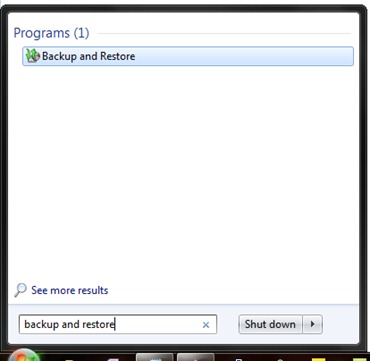
3. In the section that opens (control PanelSystem and Security Backup and Restore) we click on “Create a system image“. It is on the left under the Control Panel Home.
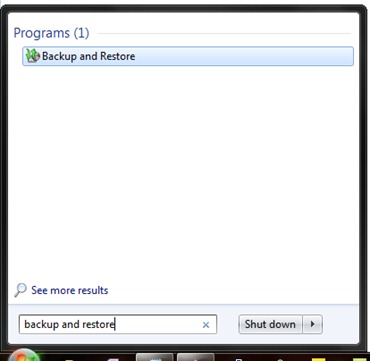 4. Select hard disk- on which the image of the operating system will be written and press the Next button. In our case hard disk- for backup is Toshiba-USB (G:) with 60.1 GB free.
4. Select hard disk- on which the image of the operating system will be written and press the Next button. In our case hard disk- for backup is Toshiba-USB (G:) with 60.1 GB free.
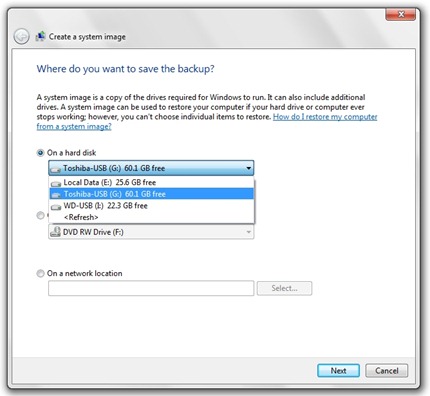
5. Select the partitions you want to be included in the backup. Slope system will be automatically selected. In our case there are two partitions of the system (using dual boot) and space for the children of the restoration is quite high. Space required to save a backup of the selectaed drivers: 57.6 GB.
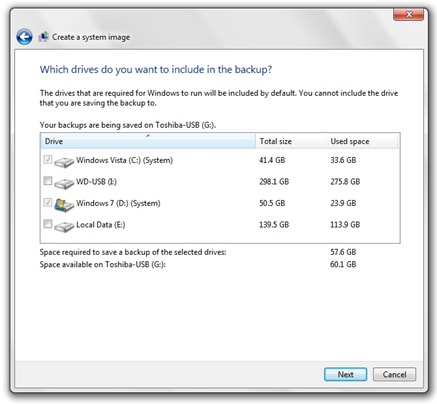
6. Start Backup.
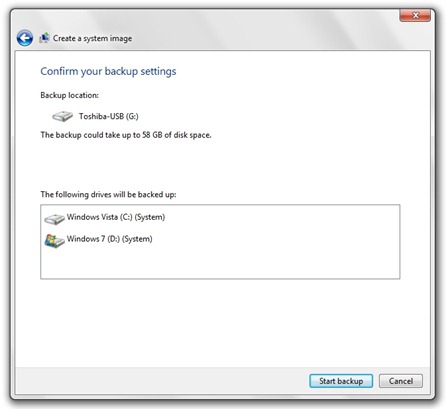
The process of creating system image / Operating Systems can last from a few tens of minutes to several hours. Depending on the volume copy.
After completing this process you can log out hard diskfrom the PC / Laptop.
When intervening irremediable errors (Windows Errors) refer to the backup image. It is very important to know that after using the image on hard disk the programs and drivers installed after the backup will no longer be available. The backup image will also overwrite operating system registry.
How to repair an operating system using the backup image (System Images).
1. I attached hard disk- the external one on which we have the operating system image.
1. In Control Panel to Control PanelAll Control Panel ItemsRecovery We click on the Open System Restore.
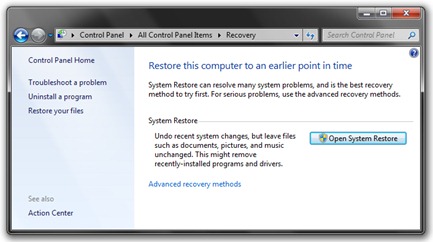
Section image on the external HDD and start the restore process.
Tutorial tested Windows 7.
Backup and Restore Windows 7 - Stealth Settings .