Although there are enough users Windows who can access "Map" Special Characters (Eg ₤, ☺, ♫, ♣, ©, ® or €), I have a vague suspicion that most still have no idea that there is a "map" for it (quotation marks appear because it is improperly said map, but no table if it does not fit ...).
The easiest way to access Special Character Map from Windows (or Map Symbols) Is typing character Map in Searchacquis in Start Menu (Its location is in Windows/System32 / Charmap.exe-).
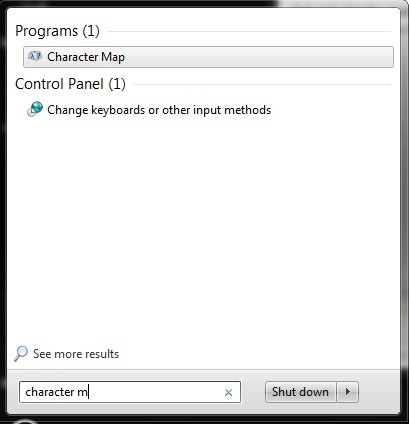
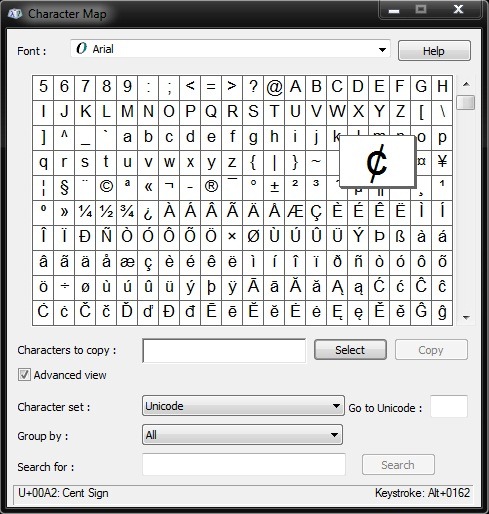
Some of the special characters from the map-table already created ☻ shortcuts keyboard, but they are difficult to remember. For example, the shortcut for ½ is the key combination Alt + 0189, and how often this character is used, I doubt there are many who remember this combination (in addition, these key combinations only work using the number keys on the right side of the keyboard - at least in our case - keys that most laptops are combined with some letter keys, and sometimes it comes "over our hand" and we activate their numbers to the letter). It would certainly be much simpler if we could create our own shortcuts (chosen by everyone as they see fit) for each special character that we usually use from time to time or, probably, quite often.
How can we create keyboard shortcuts for special characters
It could be quite difficult if we try to do everything manually, but using AutoHotkey (Freeware) revolvers problem very quickly.
How does AutoHotkey?
1. Immediately after installation, run the application and create script default AutoHotkey.ahk (Click on Yes). Once the application is running, right click on it in systray and select the menu Edit this script.
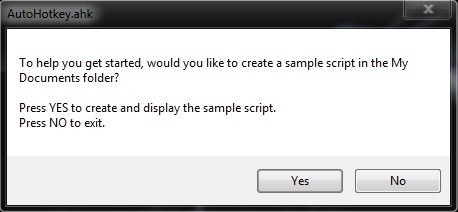
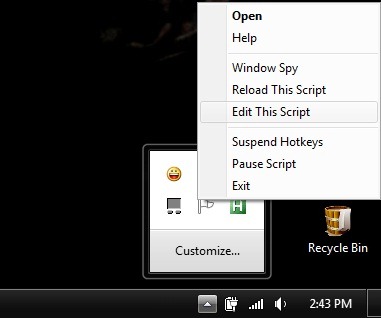
2. You can edit existing lines or add to these other lines of commands (you can also leave comments in the script example or you can delete them).
To create a keyboard shortcut to a special character in the script you need to add the following lines
!hotkey::
{
SendInput {simbol}
}
returnwhere ! is a substitute for Alt and hotkey is the letter you want to use it in combination with another to open the special character and symbol will be replaced with the special character you want to open the shortcut created (character that it will seek to map special characters, then give Select-> Copy and give paste in the script). If you want that instead of Alt use key Ctrl in combination with another key open about their special character, replaced in script ! cu ^, where ^ is a substitute for Ctrl (Obviously, you can use combinations Ctrl+ Alt +hotkey to create shortcuts, for example ^! A ::).
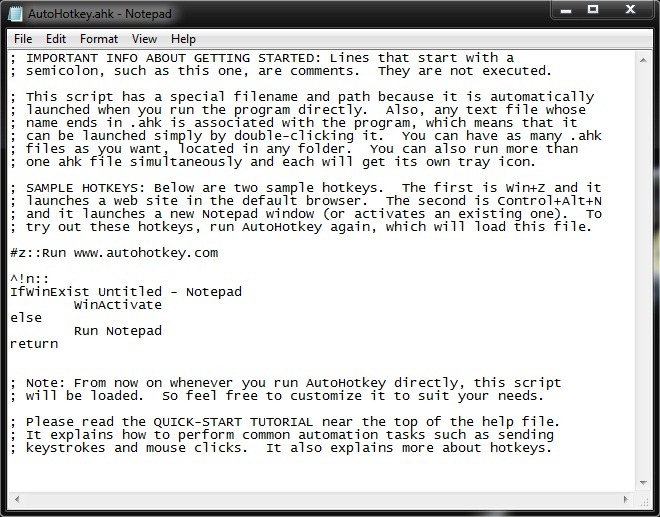
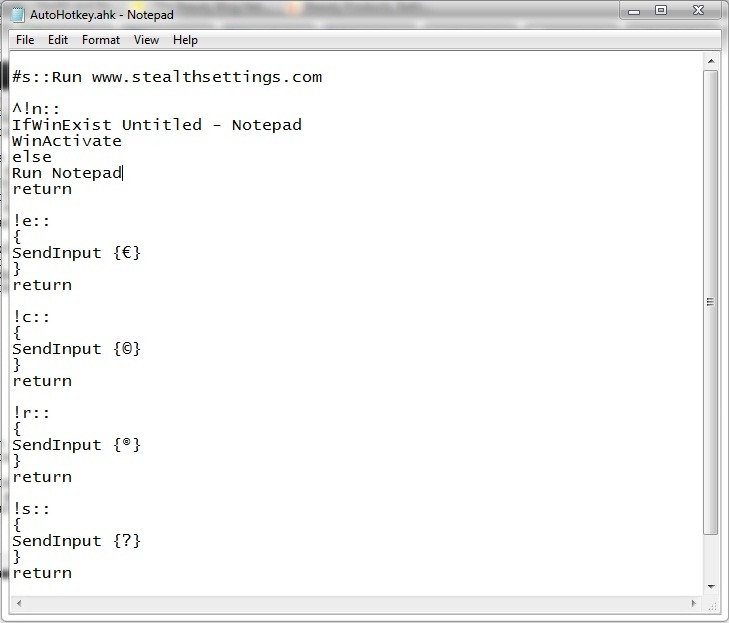
3. For shortcuts created using the new script to work, you have to close then run AutoHotkey again.
Note: Note that the created shortcuts only work when the AutoHotkey application is running. Compatible with Windows XP, Vista and 7.
1 thought on “Create keyboard shortcuts for any special character (symbol) in Windows"