For various reasons (memory weak cpu "exhausted", processes blocked, configuration outdated etc.) - or maybe only from one, called Windows (Even if in some cases is followed by 7It is still a Windows OS : D) - sometimes (or often in 50% of cases) applications We are playing enter "clinical death" - not Responding - becoming non-responsive to any action we take (in quite a few cases they recover after a relatively short time - or long - but how many have the patience to wait for the applications to resurrect themselves?) Except for one, namely that of their forced closure by completing the appropriate processes (Task Manager - end Task). But resources / processes blocked slows reaction speed computerAnd sometimes it lasts longer than a few seconds until we can complete those processes (by default will open up Task Manager).
A simple way to avoid these delays is small creating a shortcut on Desktop to launch order closing non-responsive applications.
How can we create a shortcut to terminate non-responsive processes applications
- first we create a shortcut some, right-clicking on a free area Desktop and selecting from the menu Newthen shortcut
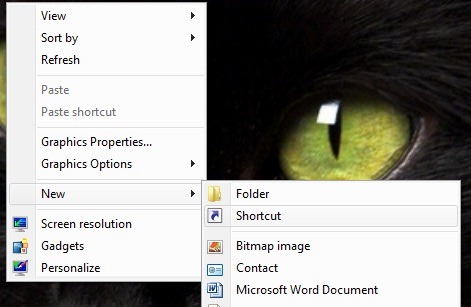
- in the field below Type the location of the item (Create Shortcut Wizard) Type the command
taskkill.exe / f / fi "status eq not responding"
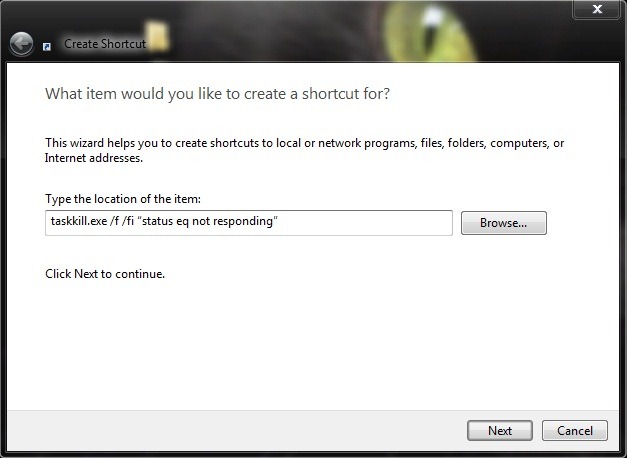
- Then click Next
- call shortcut how we feel (eg AppKiller, etc Terminator: P)
- click Finish
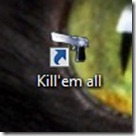
In this way, the next time an app will faint in our presence, we can appeal to services this shortcut to fix discreet situation: D
Note: Tested on Windows 7 si Windows Vista.