Plantronics Bluetooth Headset (or bluetooth headphones in Romanian) are among the highest rated headsets for mobile phone. Sound quality, microphone fidelity, and design Battery life, being the elements that recommend this brand. Whether it's a product hands-free from the top range, gen Plantronics Voyager PRO Bluetooth or a Plantronics series PLT M70These headsets allow simultaneous connection with mobile devices move. For example, we can easily connect a iPhone, Samsung phone and a MacBook Pro while.
It is good to know that through this hands-free not only take voice calls. The helmet will be taken voice calls, VoIP calls (calls via Facebook, Whatsapp, Viber, Skype) and media content will also be played - pote is listening to music in the helmet.
For those who want to connect a bluetooth headset to the phone, the procedure is simple. Users of Mac OS X who want to do this will have to follow a few simple steps.
How to connect a hands-free Plantronics Bluetooth Headset to a MacBook Pro / Air
1. First you have to make sure the operating system is Mac OS X 10.6.8 or higher.
2. Make sure bluetooth is turned on MacBooks (Turn onIf not activated), then open the Bluetooth settings panel. Open Bluetooth Preferences.
3. Leave the “Bluetooth” panel open on Mac and hold down the answer / end call button on the handset until it is visible on Mac.
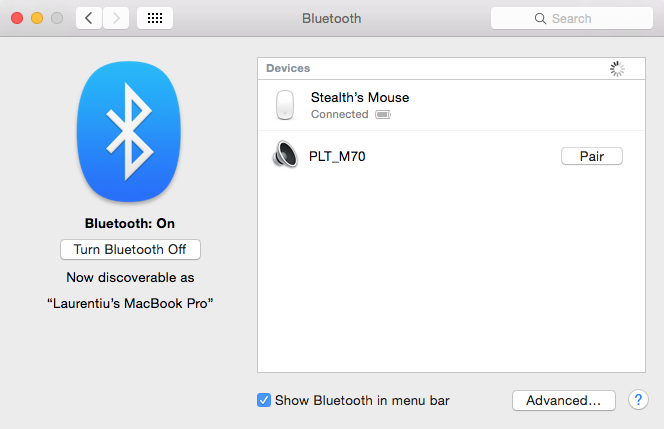
4. Click "Pair" and wait a few seconds until the status is "Connected".
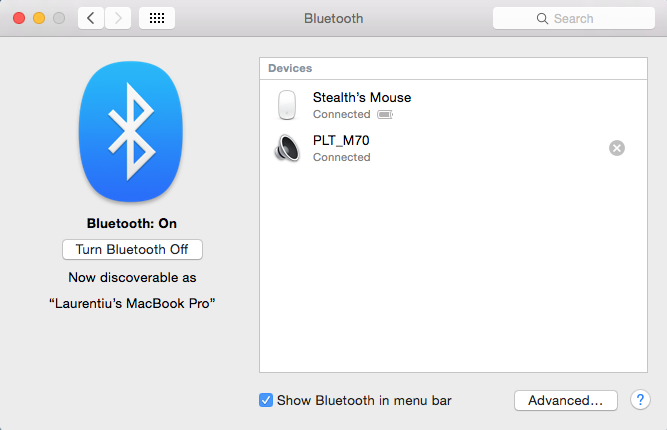
After this step, the sounds on MacBook will be heard in the bluetooth headset. Both system alerts and music or calls taken from FaceTime, Skype or another voice application installed on Mac
To make sure everything is in order, go to "System Preferences”>“ Sound ”and check if the headset appears on“ Input ”and“ Output ”devices. Also from here you can set the volume of the sound in the house and the microphone.
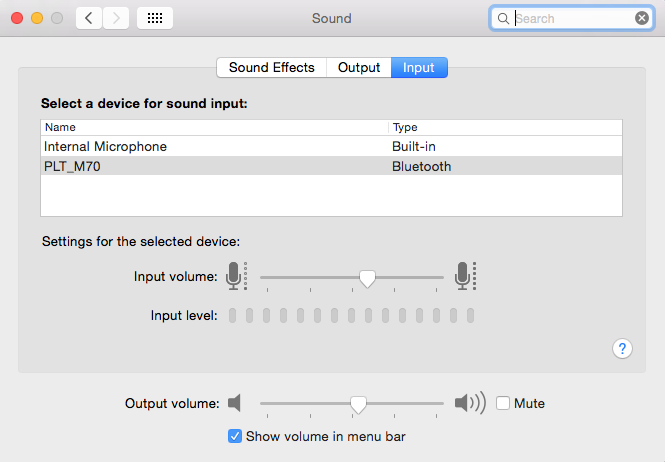
The tutorial was tested on the Plantronics M70 and MacBook Pro with OS X Yosemite 10.10.3 (14D136).
For a better sound experience, we recommend using stereo bluetooth headsets, Plantronics Backbeat GO 2 or those in the collection Backbeat Fit.
A grand merci and TOI