Many times when we want to access various applications of Command Prompt (Cmd) on Windows Vista error messages or "deny access". This error occurs when the cmd was not open to the user Administrator al OS.
How can we open Command Prompt cu privileges de Administrator (Run ace Administrator...)?
The easiest way is to use box Vista Start Run and type "cmd". How do you do this? Very simple ... in the start bar a Windows View you have cottage "Start Search". Write in the box "cmd"And the list will appear in Programs "Cmd.exe".
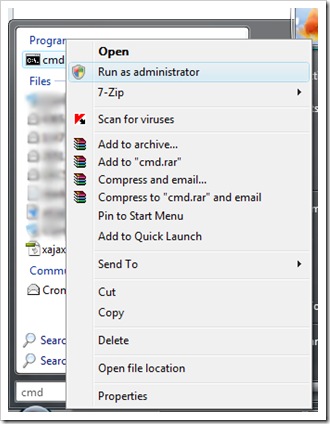
Right-click on cmd.exe and from the box that opens -> Run as administrator -> Click "Continue" if UAC protection appears.
Now you can run Command Prompt ca Administrator.
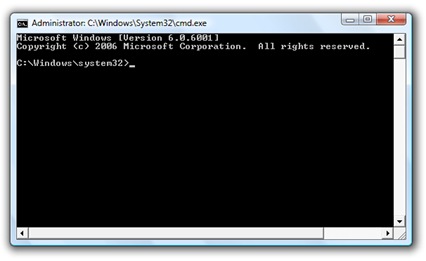
1 thought on “How to open Command Prompt with privileges Administrator (Windows Vista) ”