Many of us needed to run a series of mathematical operations that is repeated several times (a bill with more products, a table with the results of tests, and so on). In the following we present the main concepts needed to make a table with rows and columns linked with functions.
Access the section Fillet window New and open a register (Workbook). Excel has many common elements with windows Word :
• a menu bar (Menu Bar) - Where you can select commands;
• A status bar (Status Bar) - Indicating current activity status;
• Toolbars (Bar Tools) - Which contains buttons and drop-down lists which get quick access to commands used quickly.
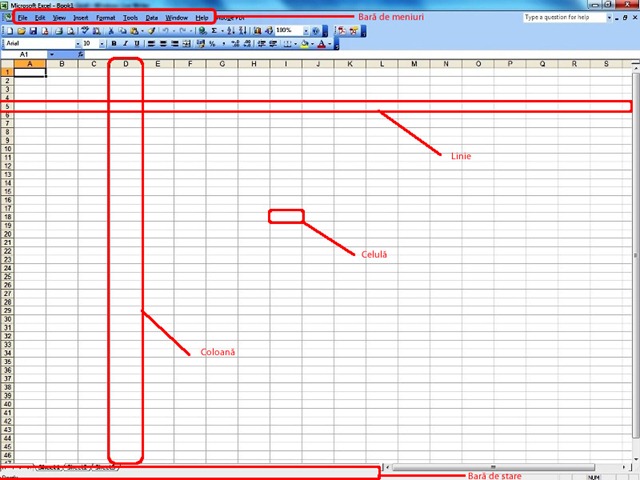
When the Excel program is launched, a window containing a new calculation register appears on the screen. Register (Workbook) is the main document used in Excel for data storage and processing. A register consists of individual spreadsheets, each of which can contain data. In the default configuration, each spreadsheet created contains 3 spreadsheets (Sheet1, Sheet2, Sheet3), But then you can add more sheets (up to 255). Spreadsheets can contain various types of information. Typically sheets in a spreadsheet containing information about each other. For example, on a budget, each spreadsheet may contain the budget for a specific department within the company. At the bottom of the book there is a scroll bar spreadsheets. This bar is displayed spreadsheet name. (If the toolbar does not appear in the menu Tools select the command Options.
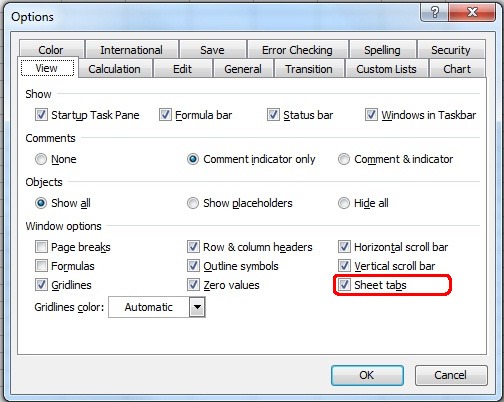
In dialog box Options button is selected View and sign box Sheet Tabs). To a new record, current spreadsheet is Sheet1. You can also switch to another sheet by clicking on its name. For example to move the sheet Sheet 2 click on the above name. With double-click spreadsheets can rename their content adjustable single (right click the mouse and select Rename). The scroll bar spreadsheets, may not appear the names of all sheets. Therefore, have been provided 4 buttons that allow movement between log sheets. These buttons select spreadsheets do not realize they only allow carrying their names. If a register contains several spreadsheets, their names are important for identification. Even when there is only one sheet in the spreadsheet, its name is important because it can be used in formulas and provide default header printed page. It is therefore recommended that spreadsheets to be given more descriptive name than Sheet 1, Sheet 2 etc.
If necessary you can add new worksheet. To insert a new worksheet the following steps:
1. Place the cursor mouse's Label spreadsheet (in the scroll bar spreadsheets);
2. Apply one click using the right mouseSite;
3. The display shows a menu command is selected Insert.
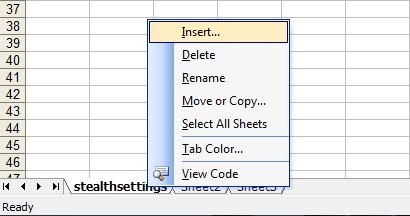
Additional worksheets can be removed by delete operations as follows:
1. Place the mouse cursor on the label a spreadsheet (in the scroll bar spreadsheets);
2. Apply one click using the right mouse button;
3. The display shows a menu command is selected Delete.