If you are using a shared computer (School, library, at work) or have access to your computer and other people (friends, family), certainly are disturbed (most likely) the lack of privacy. One solution is to use a different user to log (you can block access other users to installed applications by you or on personal data), And of course adding a passwords for identification. But is not that a hard pravazut user password will arouse the curiosity of others and that there will be more attempts to "break" the account. But if you create a hidden user?
1. A very simple Registry tweak It can allow you to create a user hidden in Windows Vista, So they will not be listed on screen WelcomeAlong with other existing users. Follow the steps below:
- Open the Registry editor (registry Editor) Typing regedit in Run (In Start Menu)
- follow the path HKEY_LOCAL_MACHINE SOFTWAREMicrosoftWindowsNTCurrentVersionWinlogon SpecialAccountsUserlist (If you can not find key sites SpecialAccounts si Userlist, You create them)
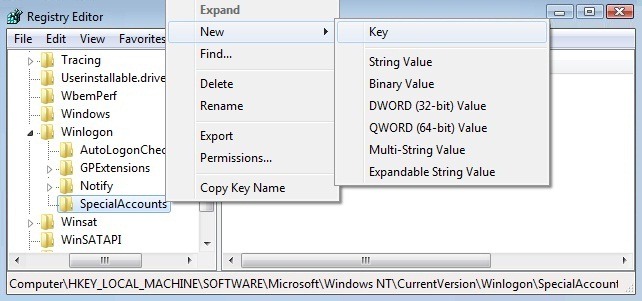
- in the right pane create a new entry, DWORDAnd give your user name that you want to hide (in this case STH), then double-click on it (or right-click->Modify) And change its value in 0.
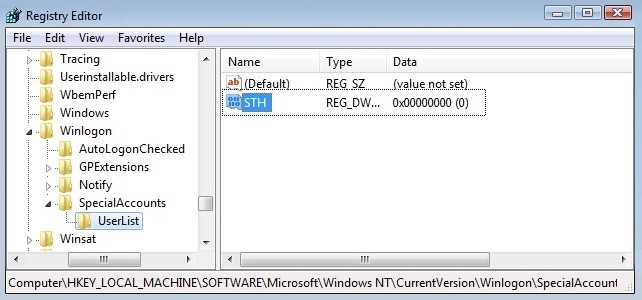
- regedit and hit close restart PC for the change to take effect.
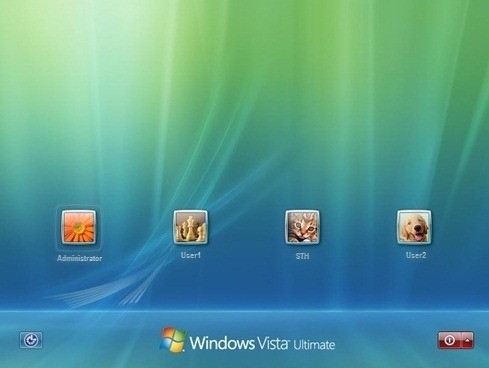
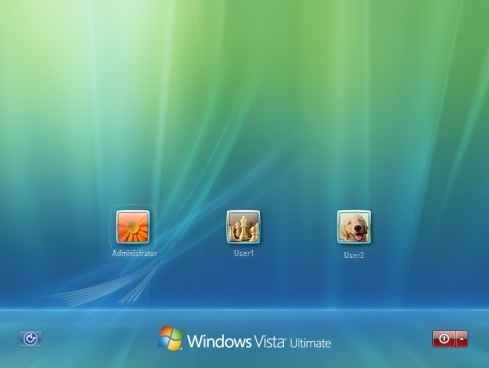
Folosid user to login secretly use Ctrl+ Alt + Del to open Windows LogonThen enter his username and password.
2. If you are not accustomed to using the registry, there is a way to create a hidden user for you
- enter lusrmgr.msc in Searchacquis in Start Menu and give Enter
- in Local Users and Groups (Window will open) click on Users (Left)
- Right-click the user you want to hide and select Properties
- in tab GeneralTick the box next Account is disabled, click Apply and OK.
Note: These methods also work for Windows XP yes Windows 7. The hidden user will still be visible in C:Documents (or Users) and in Local Users and Groups. Those who will follow the registry editing method to hide a user Windows we recommend that you first back them up to avoid any unpleasant consequences.