To wake up suddenly as you enter WhatsApp, start a conversation and… where I am emoticons? Tragedy !!! I think I spent a few days to find out how best to insert emoticons in conversations on WhatsApp. The procedure is very simple. Here's what to do:
- Open the phone screen Apple and access function Settings;
- Enter the General;

- Click on the section Keyboard;
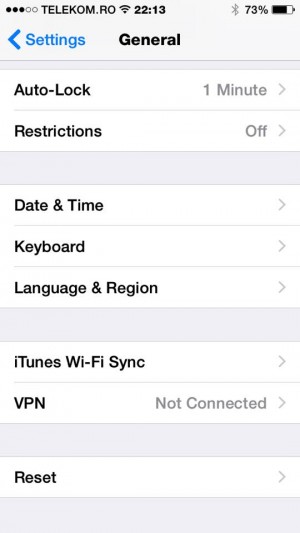
- Click once more Keyboards;

- Press Add New Keyboard;

- Search through the multitude of languages Emoji;
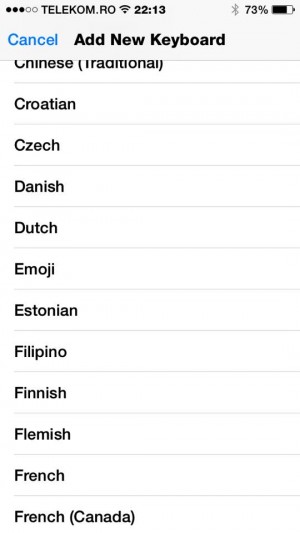
- Click on Emoji;

- Click, top right, the section of Edit;

- Mute Emoji from among the first three;

- Go back to WhatsApp application form and press the globe, bottom, left, near 123 key;

- And that's it! Appeared emoticons! For now, you can be happy funny girls returned to your conversations!

Simple, is not it? :)
