Use the Computer Without a Mouse or Keyboard in Windows Vista.
Often happens to have a keyboard error full PC or laptop. The most prone to "busting" keyboards are laptops. And the most expensive to service. If on a PC we can change keyboard with a new one in a few seconds, the laptop problem is complicated. Assume higher costs and "hospitalization" in a specialized service.
However, if no time or money available to repair / change a keyboard, we turn to virtual keyboard (Viru keyboard) to Windows Vista. Condition is to have mouseCPC or touch padFunctional site :)
How to access the virtual keyboard in Windows Vista - I think it is also valid on Windows 7 / Windows XP.
/ P>
1. Click on the "ball" with the sign from Windows in the lower left corner (Start Menu).

2. Click on "control Panel".
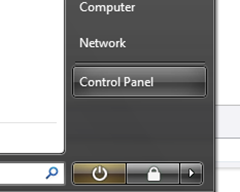
3. In Control Panel look and make click on Ease of Access.
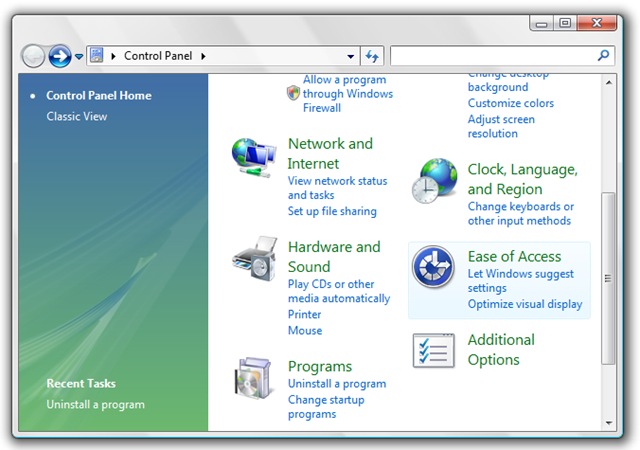
4. click on Ease of Access Center - in the next panel.
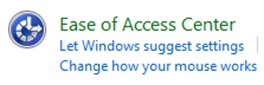
Don't be scared here… Your PC will start talking to you. Double-click Start On-Screen keyboard to open the virtual keyboard.
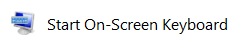
The virtual keyboard can be aproace any make normal keyboard.
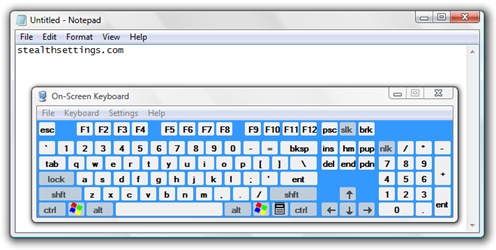
It's uncomfortable for her type with mouseSite, but in case you are published a document important or you want to "talk" to someone on IM, this virtual keyboard can help you.
In Ease of Access Center you have the option to use virtual mouse. This mouse - cursor - will be directed by your keyboard. The numeric keys on the right will move the cursor where you want. To this mouse, in Ease of Access Center click on "Make the mouse easier to use"-
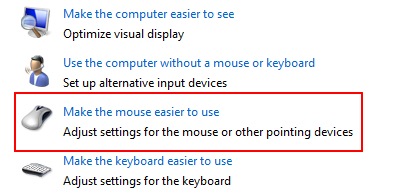
To discover how you can exploit this feature, go to the link Control the mouse with the keyboard.
Virtual Keyboard & Mouse - Windows Vista - Ease of Access