If you are among those who use Windows 7 Beta and who waited (or still waiting) forward RC, Then you probably already know that Microsoft recommended a clean install of the latter (RC) or upgrade from Vista Windows 7 RC. Those who have already got the RC (recommend downloading it from Microsoft's servers, The May 5 Windows 7 RC will be made public) and they tried to do it upgradefrom the variant Beta were greeted by the next error:
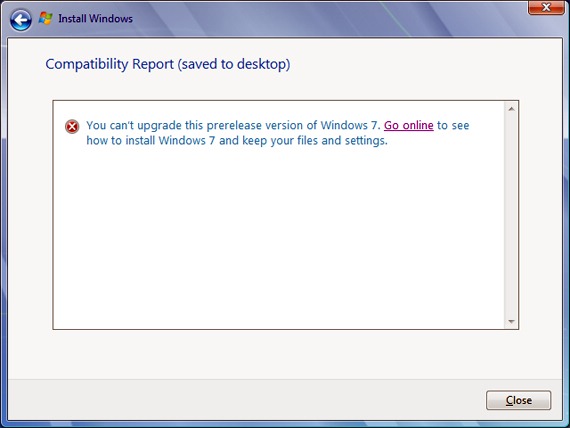
If you do not (or will is disgust, as we know some: D) to recustomizati, reconfigure and to reinstall applications which you use on Beta, then you have a simple solution at hand. To be able to upgrade from Windows 7 Beta la Windows 7 RC you have to follow some steps:
1. Download Windows 7 RC and extract image content. iso (Recommend using 7zip);
2. Go to the folder Sources and find the file "cversion.ini";
3. Open that file using NotepadSite:
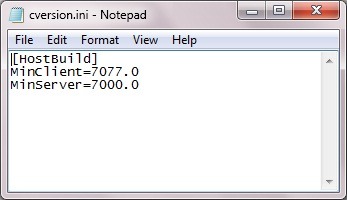
4. Change the value MinClient from 7077.0 in 7000.0 and save the file;
[HostBuild]
MinClient = 7000.0
MinServer = 7000.0
5. Recreate the image . Iso a Windows 7 RC and run again installerul. This time upgrade from Beta at RC it will be possible. ;)