One of the changes made system Windows with the launch Windows 8 is the new menu Boat OptionsIt giving users access to Repair utilities system and options for changes to the startup, Such as booting in Safe ModeAnd the possibility of restoration si recover (recovery) Thereof.
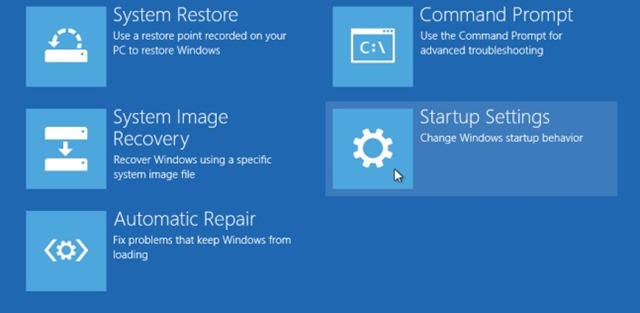
Also, with the change Boot Menu changed including how access thereof, users Windows 8 si Windows 8.1 having now available Three methods which can display the menu.
How to access the Boot menu Options in Windows 8 / 8.1?
1. Via PC settings:
- open Charms menu and click on Settings, then on Change PC settings
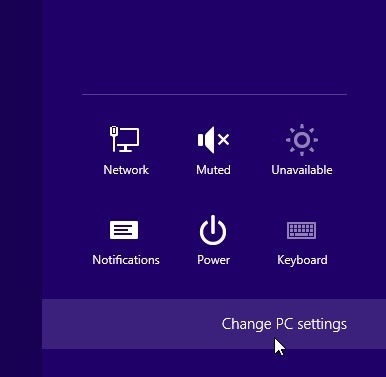
- displayed window, click on General (On the left), then click on the restart Now from under Advanced startup
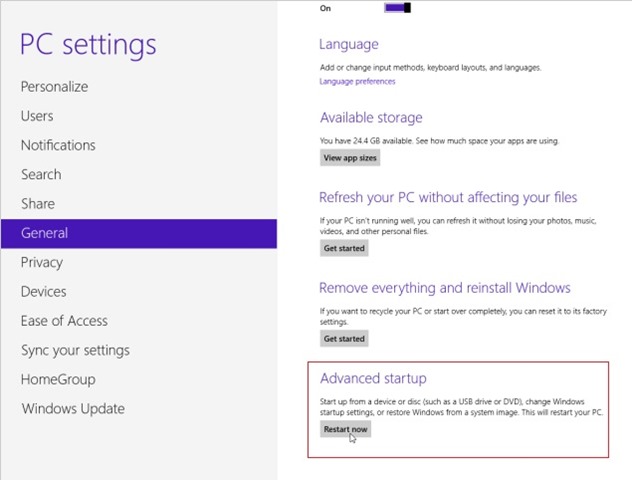
- after the menu display Boat Options, Click on Troubleshoot> Advanced options to access startup options si tool sites for repair / recovery / system reset
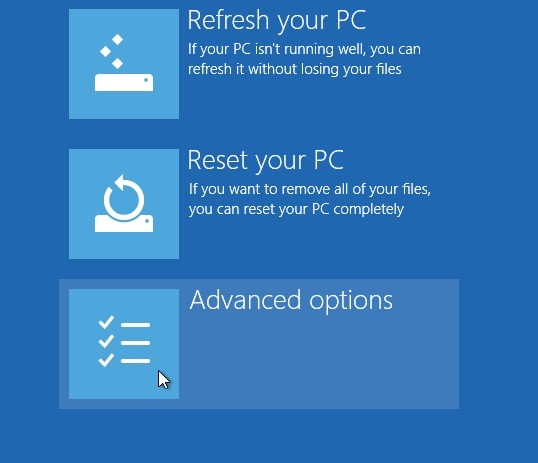
2. Through Power Options
- a faster access method the boot menu of Windows 8/8.1 It is in the Power options; open Charms bar> SettingsThen click on the Power, Press Shift and select Restart
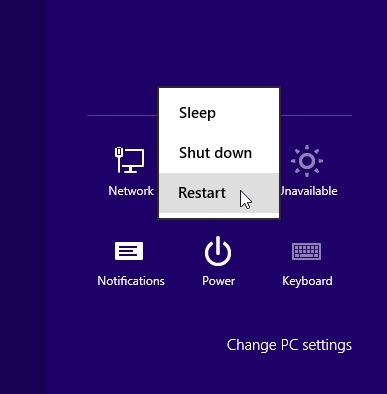
- select Troubleshoot> Advanced options and so on (This method also allows you to access the Boot menu Options without you login in WindowsBy clicking the button Power displayed in the lower-right corner of login screen, then pressing the key Shift and selecting Restart)
3. Via Command Prompt
- open Command Prompt (Either from Win + XOr by typing cmd in Start Screen or Run)
- then type the following command in the open window
shutdown.exe / r / a
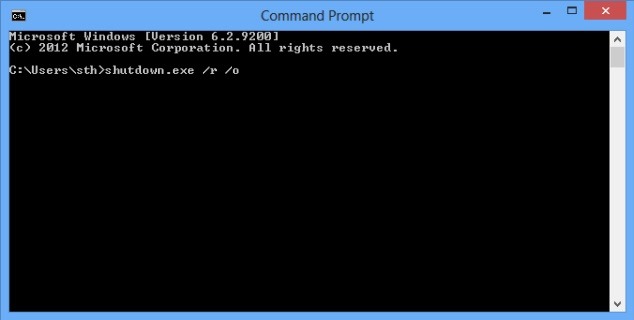
Note: If system boot errors are detected, the Boot menu Options will be automatically displayed to give users access to repair / recovery options.
STEALTH SETTINGS - How to access Boot Options Menu in Windows 8.1