Like Windows OSOperating system OS X comes with a Firewall native, but this is deactivated in way default. Although it is true that Windowsis more vulnerable to malware than OS X, enough users want to improve security this system activating the Firewall included in the package.
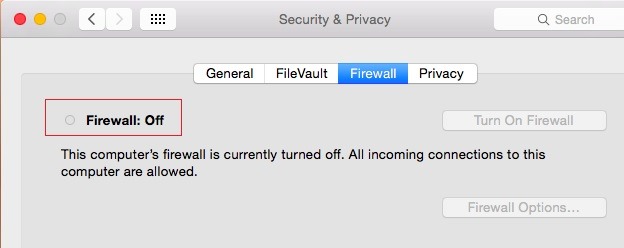
For those who want to better understand what is a firewallIt is a firewall which permanently monitors data transmission made between computer and internet, with the aim of filter traffic with malicious intent and certain types of malware that might be put in danger privacy and user identity. Basically, the firewall examines each packet network passing through gateway server to determine whether or not it will be forwarded to the destination. Firewalls native Windows si OS X only blocks connections coming from outside, representing a rather barrier in the way cyber attacks targeting personal computers. In contrast to the Windows however, OS X has no vulnerabilities in terms of services open to network connections, which is why its firewall is disabled default. If you still want to firewall enabled by default on OS X (For example, you may want to install an application server potential vulnerable which you do not want to be able to access from the outside; It is also recommended to enable the firewall if Macyour is connected directly to the internetWithout using a router or proxy to create the connection), you can do so using the instructions below.
How can we enable the firewall native OS X?
- open System Preferences and select Security & Privacy

- in tab Firewall, Click the icon that represents a closed padlockThen enter user site si password management in order to make changes to system settings
- after login as administrator system, click on the Turn On Firewall
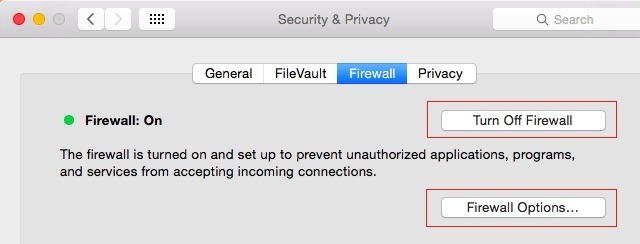
- then click on Firewall Options to set which applications will be allowed to receive external connections (Internet); You can manually create a list applications for which to block or allow access to those connections, or you can check the option Block all incoming connections (It is recommended to check the option Automatically allow software to Receive incoming connections SignedBecause a valid signature applications accessing network connections, such as applications of App StoreNot represent a hazard)
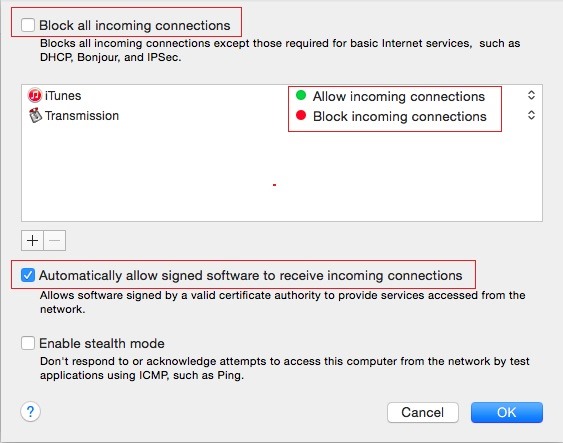
Note: For the regular user of Mac OS X (which does not usually work remotely), activating the Firewall will not have consequences in the normal operation of the system.
STEALTH SETTINGS - How to enable the built in firewall in OS X