One of the new Feature Links from Firefox 15 it is also PDF Reader built, which allows users to open files. pdf directly in browserWithout having to use Adobe PDF plugin.
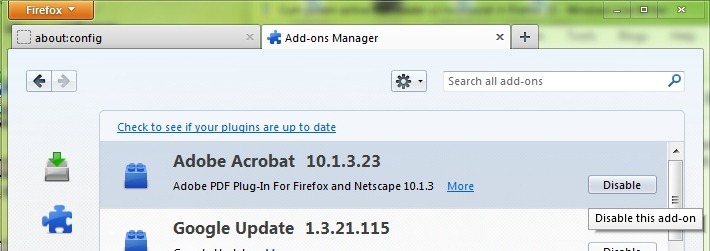
How do I feature your PDF reader in Firefox?
- open Firefox and type about: config in the address bar
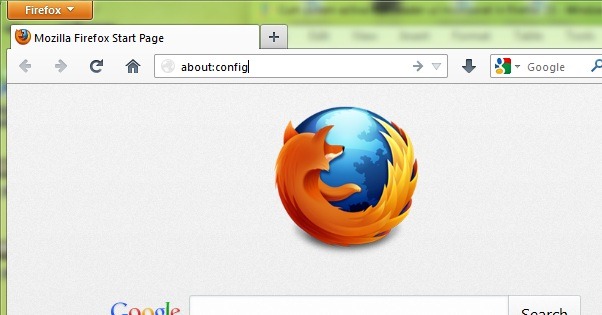
- the warning message click on the I'll be carefull, I promise!
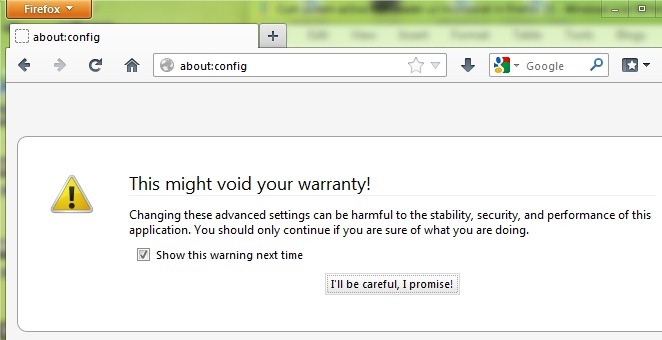
- in about: config search browser.preferences.inContentThen right click on it and select Toggle Menu
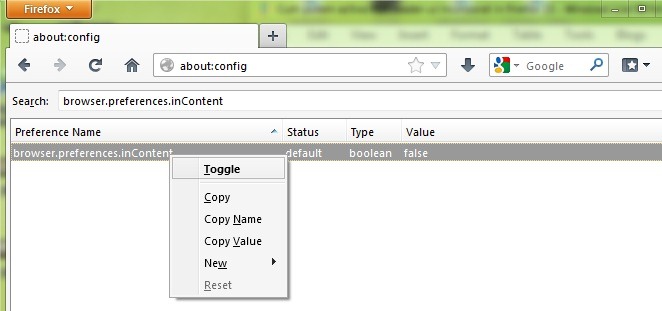
- then to activate the feature PDF reader looking (all in about: config) pdfjs.disabled
- right click on it and select Toggle
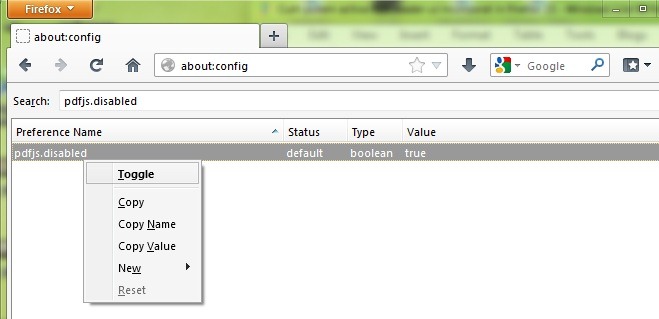
And that's it! From now on you can read PDF documents directly in Firefox, even you can use the browser to open files. pdf stored in computer.
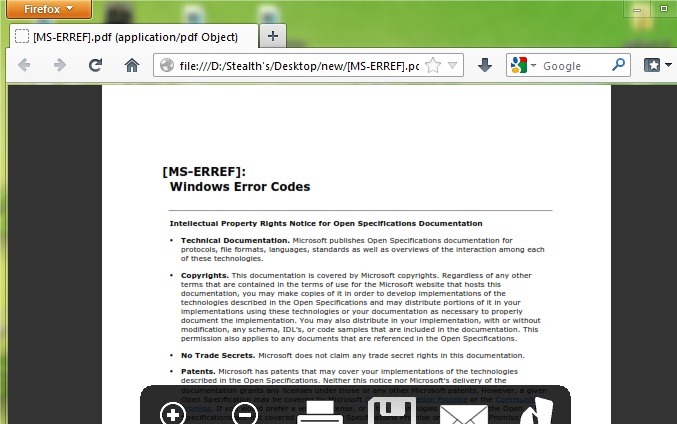
Notes: In order to use the PFD reader feature in firefox, it is necessary to deactivate it addon Adobe. To access more advanced PDF features, you will still need the Adobe PDF Plugin.
STEALTH SETTINGS - How to enable the built-in PDF reader in Firefox 15