Although keyboard system Mac is relatively similar to a keyboard PCThere is an essential difference between these two, ie name and location Control keys, Which leads to the use of shortcuts different keyboards to perform these same actions. For example, a keyboard Mac OS XKeys Windows si Alt of a PC keyboard keys are replaced physical Command si OptionAnd key Control (or Ctrl), Although present on both keyboards, no similar role in OS X at the Windows (for example, in OS X we can't use mod default shortcuts Ctrl+C for Copy or Ctrl+V for pastebut Command + C or Command + V).
If you just went from a operating system Windows one OS X or used to use a Mac and a PC in parallelMost likely you happen often enough to try using key combinations Ctrl+C si Ctrl+V to perform operations Copy / Paste (Copy / paste) in OS X. To avoid such cases, the easiest would be to replace functionality Key Command with key functionality Control on the keyboard Macso that you can use various OS X as well shortcuts with which you are accustomed in Windows, Such as Ctrl+C, Ctrl+V, Ctrl+X, Ctrl+S, Ctrl+Z etc.
How can we replace the functionality of the Command key with the functionality of the Control key in Mac OSX?
- open System Preferences and click on Keyboard
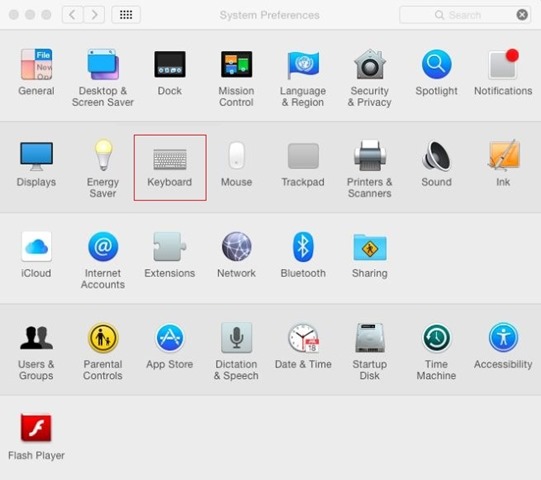
- in Keyboard Settings click on the button Modifier Keys displayed in the lower right corner of the window settings
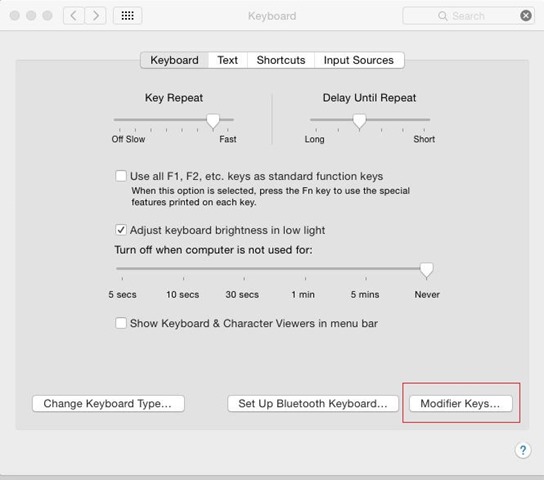
- in the dialog box, select Command drop-down menu dreprul Key ControlThen select Control drop-down menu next to Command Key and click on OK
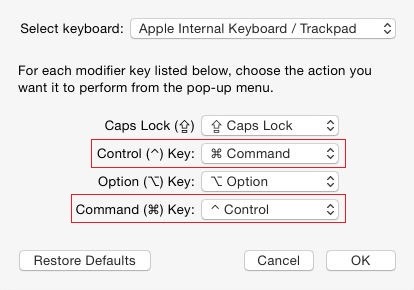
And ready. After you perform these changes you can use in OS X same shortcuts Ctrl with which you are accustomed in Windows. Success!
Note: After changing functionality in Command and Control keys in OS X, you must use the control key for all native OS X shortcuts include Command key (that will replace the Control Command shortcuts even for native OS X).
STEALTH SETTINGS - How to enable Ctrl+ C and Ctrl+ V shortcuts on Mac OS X keyboard