ota
Like other browsers existing Internet Explorer gives its users the ability to set that default search engine preferred. Also, they can add more browser search providers, From which we can select the desired one when making a Internet search. If you are a user and Internet Explorer and you want to add more search engines custom in that browser, you can do this very simply by following the instructions below.
How can we add custom search engines in Internet Explorer?
- open IE and click on icon settings displayed in the upper right corner of the browser
- displayed menu select Manage addwe
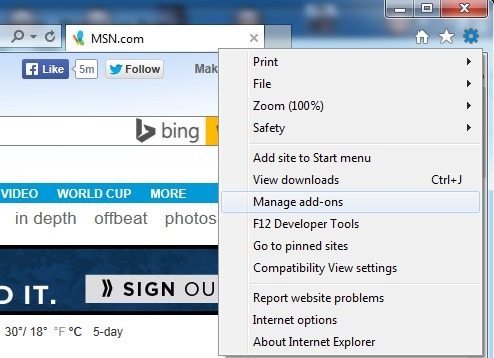
- in the open window in Add- on types (Left side) select Search Providers
- to add more custom search engines in Internet Explorer, Click on the link Find more search providers displayed in the lower left corner of the Manage window addwe
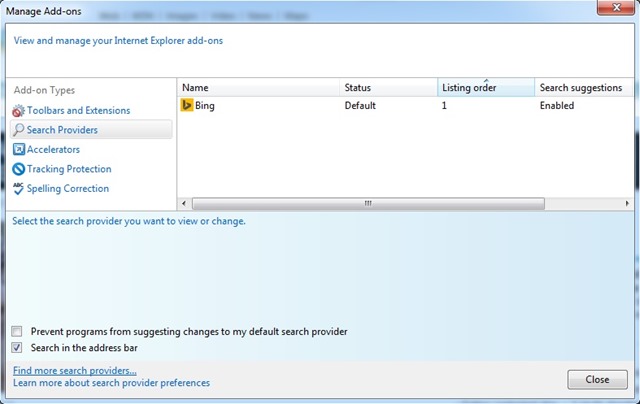
- from gallery displayed, click on search engine you want to add to IE
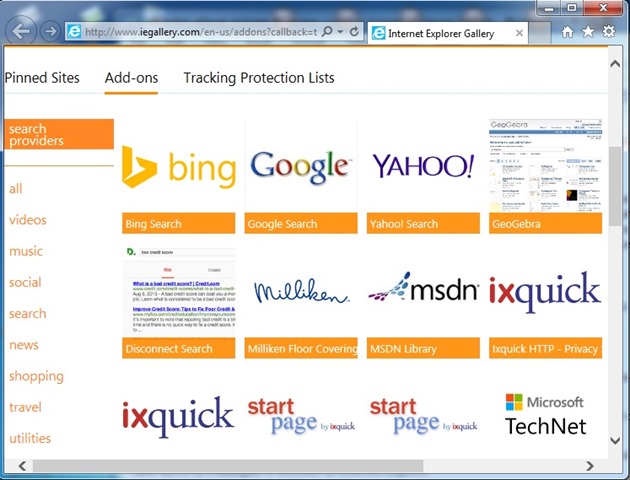
- then click on the Add to Internet Explorer

- and confirm by clicking on Add
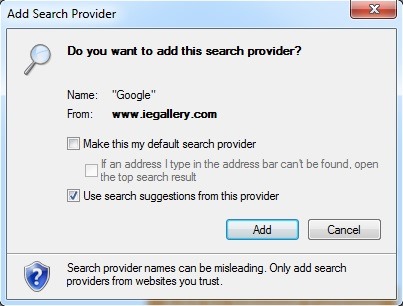
- Then turn the page gallery of add- Honors for IE and repeat with the other search engine that you want to add to the Internet Explorer browser
If you wish to change the search engine default in Internet Explorer, Select the desired one from the list on Manage addwe > Search providersThen click on the Set ace default displayed in the bottom right corner of the window.
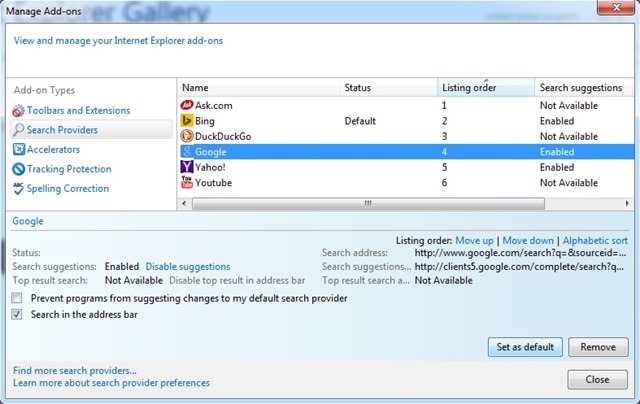
Note: Tutorial created on Internet Explorer 11 (it is possible that it has some differences on previous versions).
STEALTH SETTINGS - How to add custom search engines in Internet Explorer