One of the major changes Windows 8 is the elimination of Aero effects, Such as Aero Glass or disable others (with the possibility of reactivation), such as Aero Peek. Other aero effects that we used since Windows 7, e.g Aero Snap (Automatically maximize a window when it is pulled to the top, left and right of the screen) or Aero Shake (bringing in the foreground / focus of a window when it is "shaken") also survived in Windows 8.
How Aero Glass was removed completely, it can be "revived" just partially and only with the help of third-party applications, e.g Aero8Tuner. But those who feel no effect Aero Peek (In Windows 7 users can view desktopthrough the active windows, without having to minimize them - they become transparent when you hover the mouse over the button Show desktopLocated in the upper right corner of the screen, near the time) probably will enjoy to learn that it was only deactivatedAnd can always be brought back to life.
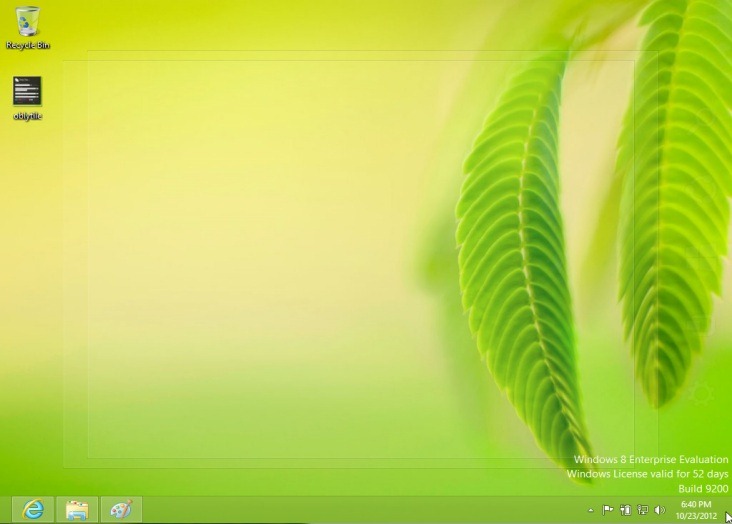
How can we reactivate Aero Peek in Windows 8?
- right click on taskbar and select Properties
- in the open window, check Use Peek to anticipate the desktop when you move your mouse to the show desktop button at the end of the taskbar

- then click on Apply si OK
Another method is simple, to activate Aero Peek in Windows 8 is to give the right-click button Show desktop and select Peek at desktop.

Simple as we can disable Aero Peek, Following the same steps described above (in both ways).
STEALTH SETTINGS - How to bring back Aero Peek in Windows 8