You may have planned a reinstallation of Windows and you are curious how much time has passed since the last one. Or maybe you want to know how much time has passed since you last installed Windowsul to decide whether or not to do a reinstallation. In either of these two cases (or for any other reason), you can follow one of methods below to find out the exact date and time when it was last installed Windowsul on a computer.
How do we find out when it was last installed? Windowsthe?
1. The first method would be to use Windows Explorer. While many users would think that the date it was created either folder of the of system (Program Files, ProgramData, Users, Windows etc.) coincides with the date the operating system was installed, starting with Windows Vista is no longer the case (basically, the respective folders are copied from installation imageAnd the date of Properties to them will be the date on which the image from which it was installed was created Windowsthe). Instead, the date on which a certain one was created system folder it is also system installation date, namely the user's folder created during installation.

2. The second method (like the third) involves using Command Promptacquis. Open a Command Prompt with privileges administrator and then type the following command:
systeminfo | find /i "data"

3. All in Command Prompt (All with privileges of administrator) type the following command:
WMIC OS GET installdata
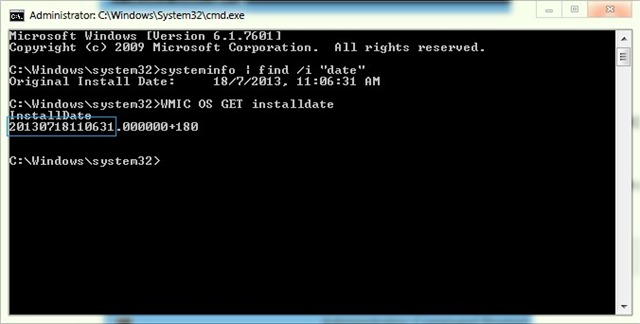
The displayed number indicates year, month, day si Now exactly where it was installed Windowsul (including minutes and seconds); in this case 2013-07-18 11:06:31.
4. And the fourth method, a little more complex than the other 3, involves registry Editor. Open regedit and navigate to HKEY_LOCAL_MACHINE \ SOFTWARE \ Microsoft \Windows NT \ CurrentVersion. In the left panel identify the entrance InstallDate:.
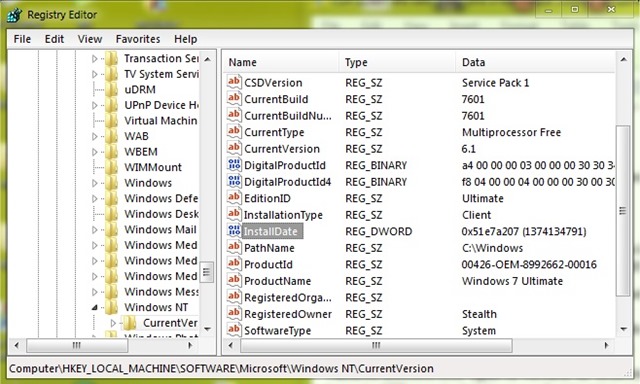
Its value is equal to number of seconds which went from January 1 1970 until the system has been installed (the number divided 60 once again 60 24 then find out how many days they passed between the two dates; then divide the number of days by 365,25 to find out the number of ani etc, or use a converter online for an automatic calculation, such as Time Converter).
STEALTH SETTINGS - How to find the exact date and time when Windows OS was installed