Some updates from your operating system Windows 10 (At least version Technical Preview) And include button Search available to the left of taskbarThat users can use this system to perform both local searches (on hard-disk) And online, via Bing.
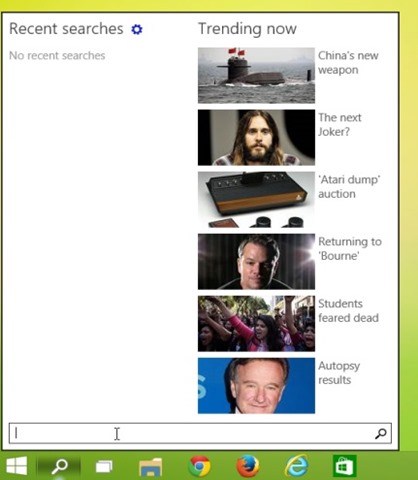
Although this may be helpful in certain situations, there are plenty of users who consider new button Search as useless and prefer it hide to release space-bar on taskbar. Fortunately, although Microsoft not equipped with a button that option default for on / off, there is a method of concealment its quite simple, using a Registry hack.
How to hide the Search button from the System Taskbar Windows 10?
- open registry Editor (type: regedit in Run and give Enter)
- navigate to key site HKEY_CURRENT_USER \ Software \ Microsoft \Windows\ CurrentVersion
- on the left, under CurrentVersion, Create a new key whom you give the name Search
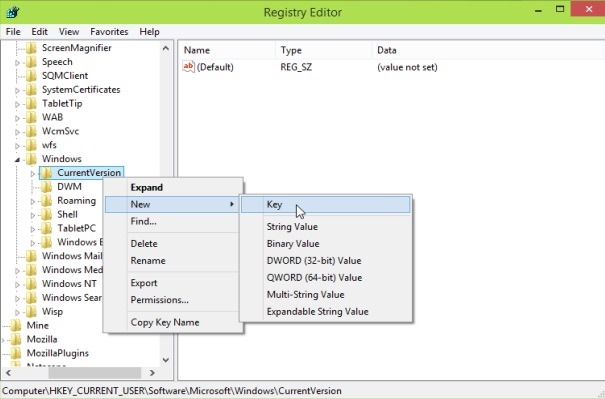
- then under the key SearchOn the right, create a new entrance DWORD whom you give the name EnableProactive and to whom you leave value 0
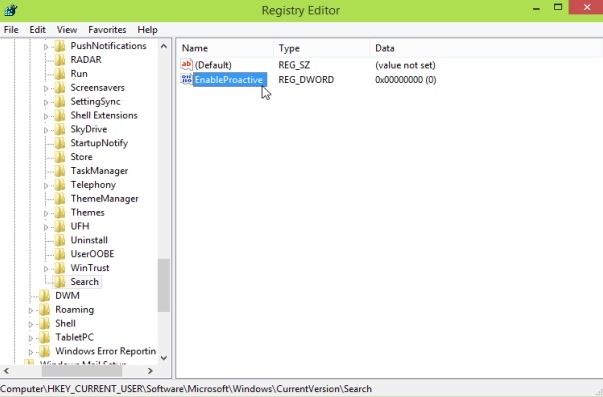
After you do this change in registry, close the Registry Editor and give it a restart the system. After restart Search button from taskbar will be hidden.

If you later want to show the Search button in the Taskbar again from Windows 10, Search the delete key that you created using the instructions above.
Update: If you want to hide and button TaskView from Windows 10 taskbar, open regedit and navigate to the key site HKEY_CURRENT_USER \ Software \ Microsoft \Windows\ CurrentVersion \ Explorer. Under Explorer create the key MultiTaskingView, Then under the key created MultiTaskView AllUpView. On the right, under AllUpView, create entry DWORD Enable whom you leave value 0. After rebootAnd button TaskView will be hidden from the Taskbar.

Note: Before making any changes to the registry, create a backup restore point thereof or a system to ensure that you can fix with no effect on the system any possible error that could result from those changes.
STEALTH SETTINGS - How to hide Search button on the Windows 10 taskbar