control Panel the most important is the use of operating systems WindowsThrough its users with the possibility to configure System settings depending on your preferences. A simple way to list all the items that can be configured in Windows with the help of Control Panel is to set their view in the form of icons (Small icons or Large icons) From the drop-down menu options are displayed in View by (Upper right corner under Search).
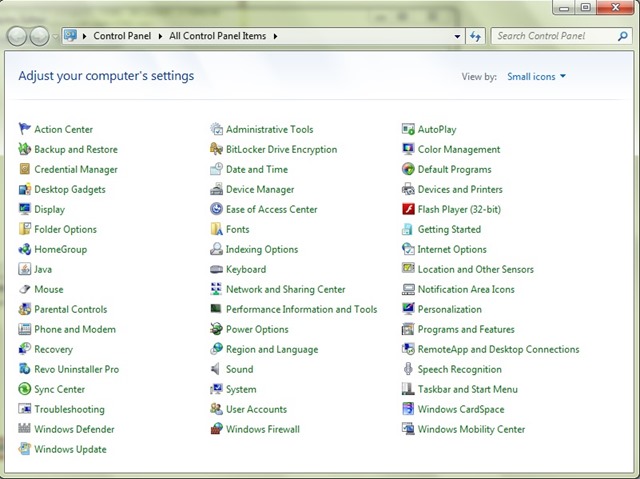
Most likely, however, like most users Windows, you will not need to use most of the items listed in the Control Panel, which is why it is advisable to hide items you Those primarily to ensure that they will not be accessed by any other user of computerAnd, why not, to give Control panel System looks cleaner and neater.
How to hide unused items from Control Panel in Windows?
- open registry Editor (type: regedit in Run and give Enter)
- navigate to HKEY_CURRENT_USER \ Software \ Microsoft \Windows\CurrentVersion\Policies\Explorer
- in the right pane, create entry DWORD DisallowCpl whom you give value 1
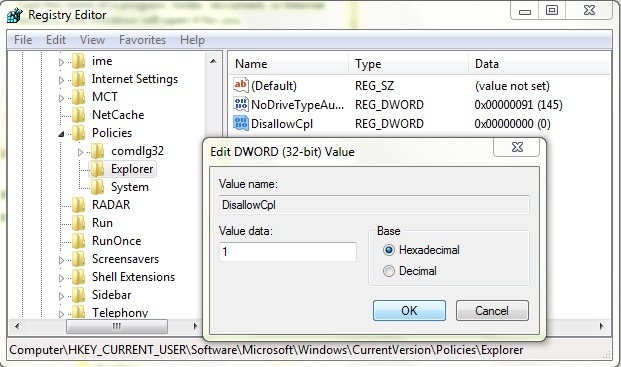
- Then, on the left, right click on the key Explore and create the subkey DisallowCpl (Select New> Key)
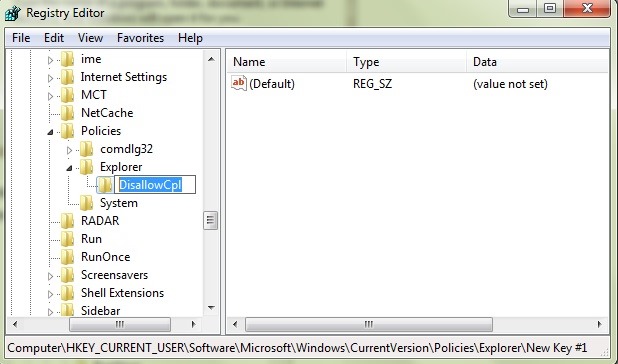
- under DisallowCplOn the right side, create entries String for each item that you want to hide Control Panel (eg Speech Recognition), Which you will change the amount in the exact name Sites of the respective item (if you want to hide the item Location and Other Sensors from control Panel, Create input String Lease under the key DisallowCplThen give that section value Location and Other Sensors)
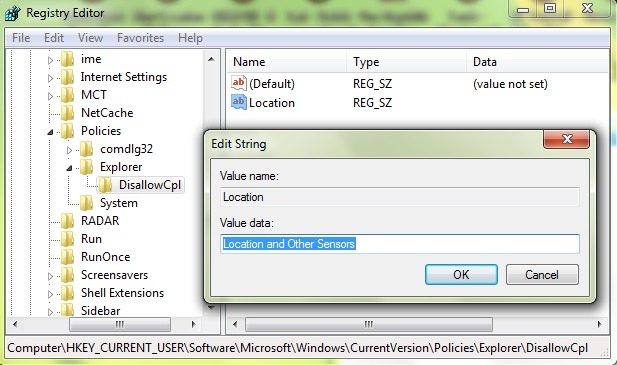
After you make the necessary changes in Registry for sites hide unused item in Control Panel, Close regedit and hit a restart the system. After the restart, you will notice that the list of items in the Control Panel will contain only the items you use (or to which you and other users want to have access). Success!
Note: Before making any changes to the system registry creating a backup or restore point for their system to avoid possible unpleasant consequences.
STEALTH SETTINGS - How to hide Control Panel items in Windows