One of the most important Feature Links but by Android OS (Or smartphonesGenerally) is able to synchronize contacts from different sources such as Facebook, Twitter si Google those in phone, Thereby ensuring that users will not have to reintroduce manual contacts Address Book whenever you change your phone or make reinstall / upgrade software or just go back to factory settings thereof. There are also a more complicated this feature, namely that very often people can end up with a relatively impressive duplicate contacts (One of which contain a phone number and an e-mail, and the other to contain another phone number, the same person and contact its image).
Fortunately, there are solutions for this small (or large, depending on how things are perceived) lack of contact synchronization, namely combine duplicate contactsOr from Google ContactsOr using some Applications for Android.
How can we combine duplicate contacts using Google Contacts Android
How vast majority of users Android smartphones tend to synchronize phone contacts cu Google accountsA simple method to get rid of duplicate contacts is combining them in Google Contacts.
To do this users need to be log the user used the Android smartphone home page of Google ContactsAnd then to click on My Contacts to show all synchronized contacts between and device for Google account.
Then be selected (optional, or you can use directly to My Contacts) grcontact up cartridges you want to scan for identify duplicate contacts, Click the button More, Then select Find & merge duplicates (Also, you can manually select duplicate contacts and directly select option Go).
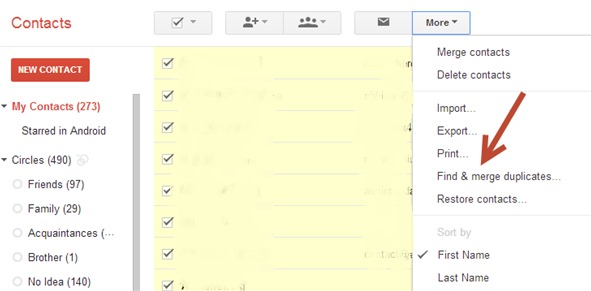
If duplicate contacts are discovered, they will be listed in a pop-up and users can decide what they want to combine contact. The change will take place and the phone after the next synchronization.
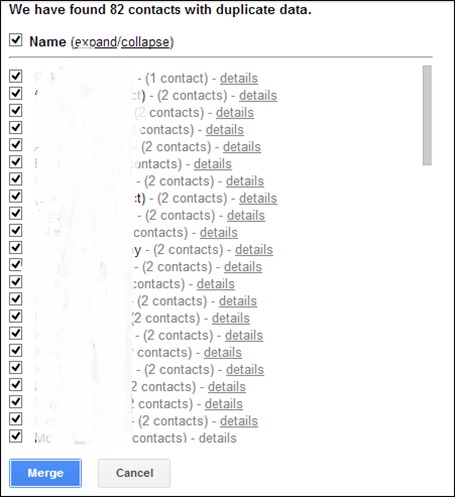
How can we combine duplicate contacts directly from your Android
To combine duplicate contacts directly from your phoneUsers will need the help of some Android that can perform this task. One of these applications is the Go Contacts EX.
Go Contacts EX is a contact manager si Free dialer Android operating system (its main role is to customize your smartphone, Replacing its default contact manager) which contains an interesting feature, namely that of search and combine duplicate contacts in your phone.

After installing the application, users must select button GoThen select depending on what parameters duplicate contacts to be searched: name, phone numbers or e-mail.
After duplicate contacts will be identified and displayed, users can select which contacts they want to combine. Also, if they prefer Go Contacts EX contact the manager default, You can use it as a reliable alternative.
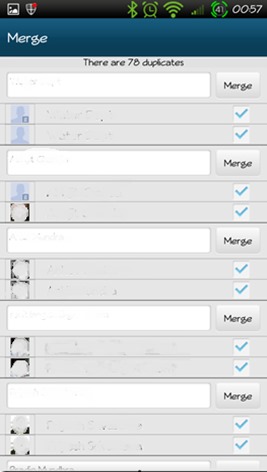
Download Go Contacts EX (via Google Play).
STEALTH SETTINGS - How to go duolicate contacts in Android