O option which I personally have always felt that it would be broken to exist default in Windows user is able to fast copy (If needed) to the clipboard path (path) to a folder or file. Of course, it is possible to copy the path of a folder from address bar from Windows ExploreAnd if a file should be added manual, The path to the folder where that file is, and name its (and name of a file may not be copied without it (name) to be first selected / highlighted).
Path Copy Copy is a free application which enables users Windows sa fast copy to clipboard path to a folder or file directly from right-click menu (context Menu), so that users will no longer have to select the path to it from the address bar of Windows the explorer. After installation, the application integrates into context MenuAnd users will be able to copy the name of a folder / file or path to it with a simple right click.
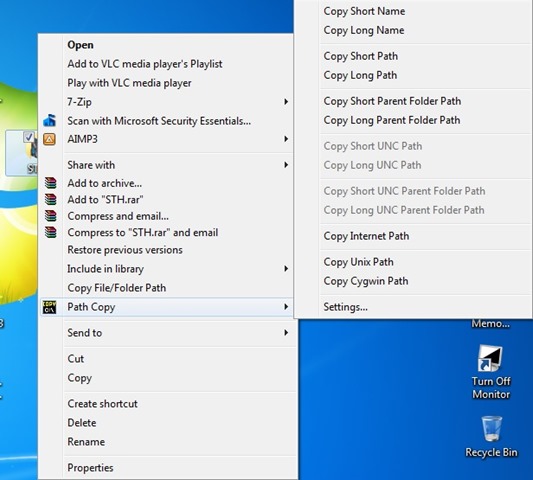
In addition, Path Copy Copy includes some commands for copying something more advanced, namely:
- Copy Short Name
- Copy Long Name
- Copy Short Path
- Copy Long Path
- Short Copy Parent Folder Path
- Copy Long Path Parent Folder
- Short Copy UNC Path
- Copy Long UNC Path
- Copy Short UNC Path Parent Folder
- Copy Long UNC Path Parent Folder
- Copy Internet Path
- Copy Unix Path
- Copy Cygwin Path
When the user selects one of the commands listed above, content that relates to the order that is copied clipboard and can be Soldering immediately (Easter) In a document, text file, etc. order.
If the commands listed above are too much for you (most likely most users will only need options copy the path to the folder / file or name it), you can hide some of them (as desired) access Settings from context Menu (Path Copy> Settings), Then tab Commands (uncheck commands that do not need).
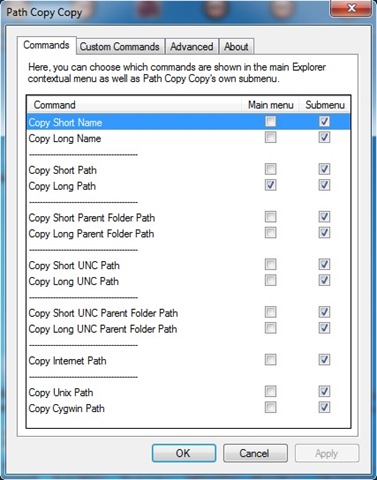
Also, if you need to add custom commands you can do that from tab Custom Commands, and for additional settings (Such as adding quotes to the way children) access tab Advanced.

Note: Application compatible with Windows XP, Windows Vista, Windows 7 si Windows 8/8.1
STEALTH SETTINGS – How to quickly copy the path to a file/folder in Windows
after install kok nggak mau dipaste ya
aku jadi bingung