One of the major changes brought about by OS Windows 8 was the introduction applications moderneAvailable to users through Windows StoreThey are designed specifically for Microsoft to integrate the new GUI of the system. In mod default, all applications moderne installed from Windows Store are automatically updated, Whenever new versions are released to them. If you are using Windows 8 or Windows 8.1 and want to have control in terms updating applications moderne (maybe you want to do updatemanually, after viewing their changelog), you can disable Automatic updating them by following the instructions below.
How to disable the automatic update of applications moderne in Windows 8 / 8.1?
- open Windows StoreThen open menu Charms (Move your mouse to the bottom right corner of the screen or use the key combination Windows + C)
- in Charms, Click on Settings, Then the option App Updates
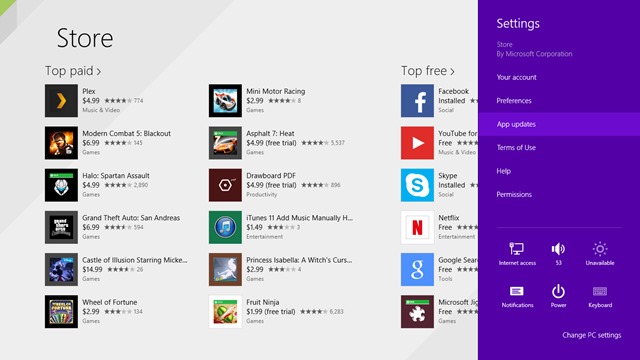
- on the right you will see the option Automatically update my apps, Which is activated in mode default; use this switch to disable it available as
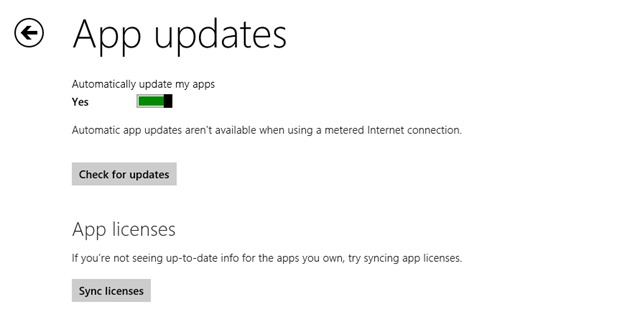
After you make this change every time you want to check that applications moderne have update-uri, all in App Updates click on the button Check for updates (Will be displayed list cu updateavailable, Where you can choose which applications you want to update). Success!
STEALTH SETTINGS - How to disable automatic updates for modern apps in Windows 8/8.1