Most users iPhoneWhen Set the device first use, activate and Location Service for Camera App. This means that every time you make a Photos cu application default for CameraIt will record information about the location Your (GPS EXIF date), Such as longitude, up si altitude (Information that third parties can use to find out exactly location where the picture was taken).
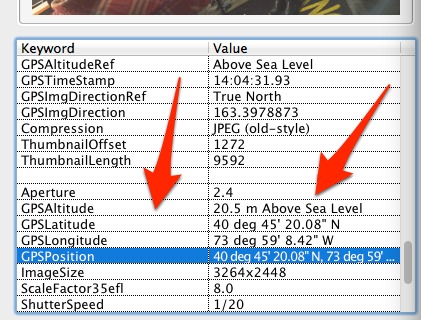
If you do not want location information be available in the photos you take with iPhoneCPC supplied, follow the instructions below to disable their inclusion in these photos.
How to disable Location Services for Camera App on devices iPhone?
- open SettingsThen select Privacy Menu
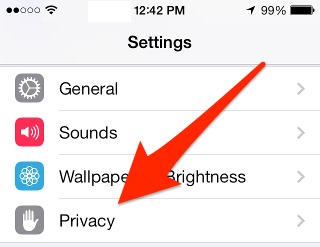
- give tap on Location ServicesThen identified Camera of applications that use listatea information about the location
- pull slider next Camera from right to left (this should become gray in green) for the disable inclusion of location information in photos made the application concerned
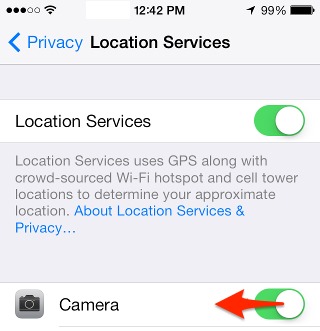
And ready. From now on, with pictures Camera App on iPhoneCPC you no longer contains information about where they were made.
Note: The tutorial is valid only for the application default for the Device Camera iPhone (not for third-party camera applications downloaded from the App Store).
STEALTH SETTINGS - How to disable location informations from your iPhone gallery