In Windows 8, Microsoft amended including bootloader, And giving him a Skin Metro. Girl bootloader that we used in Windows Vista si Windows 7, Metro bootloader not only look better, but that functionality is more equipped in terms boot options, etc.
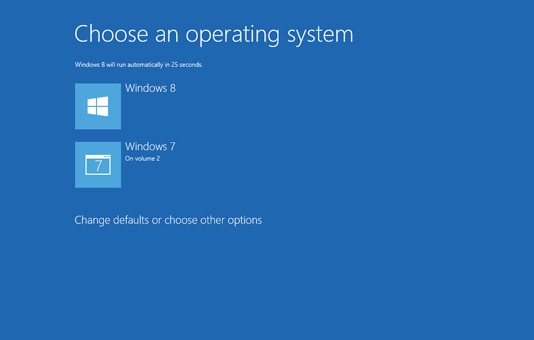
But when it comes to dual-bootThere was a small problem compared to previous systemsIf you install Windows 8 in dual boot another OS Windows and set Windows 8 as a primary system, Bootloader is displayed only after boots Windows 8. When we want to boot to the other system quickly, we may miss the simplest bootloader of Windows 7.
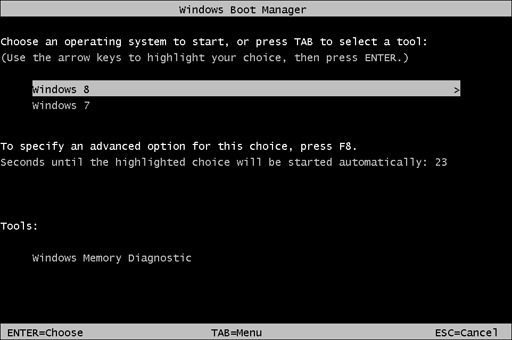
How to disable the new Metro bootloader al Windows 8 and how to bring the classic bootloader back Windows 7?
- open Command Prompt with privileges administrator (type: cmd in Start ScreenThen select Command Prompt the results and click on Run ace administrator menu displayed at the bottom of the screen)
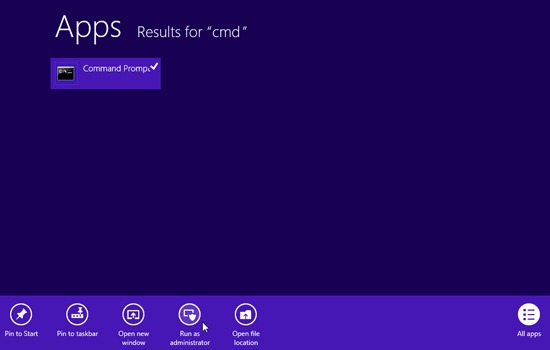
- enter the following command and dam Enter:
bcdedit / set {default} bootmenupolicy legacy
- after message The operation completed successfully is displayed, restart the system
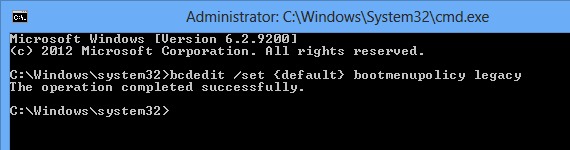
And that's it. We see that in place Metro bootloader the old bootloader that we got used to from will be displayed Windows Sight yes Windows 7.
Note: if you want to reactivate the metro bootloader, open it command Prompt (also with the privileges of administrator) and write the command:
bcdedit / set {default} standard bootmenupolicy
STEALTH SETTINGS - How to disable the new Metro bootloader in Windows 8 and bring back the classic bootloader from Windows 7