Whatever the reasons (or you want to take a break and going to remove / suspended accountOr you do not want to miss important dates of the uploaded of you over the years, or whether you want to keep a list of contacts you), there are Facebook users who wish to keep a local backup (Stored on hard-diskthe computer provided, and not Internet) Of all pictures uploaded, the sites like received or given, the comments made or received from friends etc.

If you have been thinking that it is difficult to achieve, well no longer the case. Save that Facebook has managed to users dizzy lately with numerous changes in privacy settings and design the interface (for example the famous Timeline, Loved and hated at the same time the vast majority of users), and seems to have simplified things such as can download a backup of all existing data into a Facebook accountObviously, only its owner.
Creating a data backup from personal account of Facebook can be very simple and despite the fact that you might think it would take up valuable space on your hard drive (especially if you used to spend a lot of time on Facebook and frequently upload pictures or videos) is quite reduced in size.
How to create a backup of your Facebook account?
- log on Facebook and click on icon Settings top right corner of the page, then select Account Settings

- in General Account Settings, As information about your account, you will see a link Download a copy of your Facebook time.
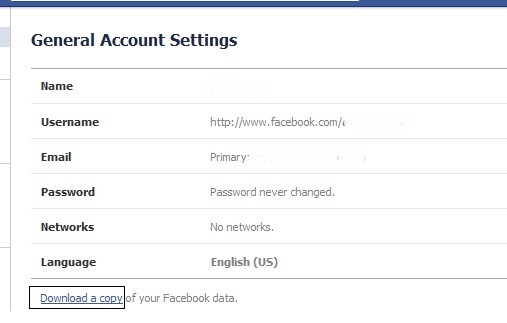
- you can either install a backup summary, Containing only data considered important by Facebook (Pictures, activity log, etc.) or a more complex archive them, with logins si Cookies included, and even the persons who have given Unfriend or further information that you have changed.
- if you only backup summary, Click the button Start My Archive
- if you more complex backup, Click on the link expanded archive located just below the green button. Also, if you want to know what it contains, click on Learn what's included.

- then you have to wait until Facebook will finish generated backupAnd then you announce that you can download via an email sent primary address email account.

- backup summary will be structured in a folder named after Your username FacebookWhich contains two main subfoldersOne html and the other photo (as you can already imagine, one containing information about Posts, sites like, comments you, and the other contains All photos uploaded of you over the years on Facebook).
- extended backup will contain some more information, some even unnecessary, but probably some of them will even want to keep (ie they are all friends who gave you poke s) for reasons known only to you
Regarding contact listUnfortunately Facebook does not make information about them unless they are made publicAt least for friends. So perhaps you will find some e-mailBut only those who have chosen to display in your personal details.
In any case, create a backup Facebook account is a pretty good idea if
- or want to make sure that Your data will not be compromised for various reasons
- or want to will enter into activity on FacebookBut want to keep some memories
- are you bored and do not know how busy you ;)
Good luck!
STEALTH SETTINGS - How to Backup Facebook Data from your personal account