When it was released Windows 7, one of the Feature Sites Microsoft introduced this operating system It has the ability to fix (pine) shortcuts but by applications in taskbar. Users also have the option, both in Windows 7 and in Windows 8, Access files and folders frequently used right-clicking on the icon Windows/File Explorer. Users of these operating systems but wanting to set folders or files (e.g documents) in taskbarI can not do this than using tweaks (Changing the path of an executable folder or file) or third-party applications.
One of the changes brought by Windows 10 Preview is that users can now fix in Taskbar inclusive files or foldersWithout having to resort to third-party applications or tweaks complicated.
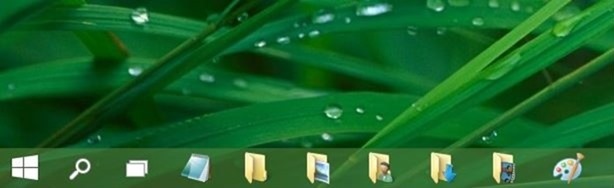
In addition, the pinned folders in the Taskbar can be opened quickly with the help of some Keyboard shortcuts (key Windows in combination with number keys full 1 la 9, where each numeric key is equivalent to the position of a shortcut fixed on the Taskbar).
How can we pin folders on the Taskbar in Windows 10 Preview?
Although Windows 10 lashing of folders taskbarIf you right click on a folder you will notice that the option Pin to Taskbar missing from context Menu. But the process is quite simple:
- navigate to folder location you want to fix in taskbar and right click on it
- select the option from the menu Pin to Start (This will set a shortcut folder in question Start Menu or Start Screen)
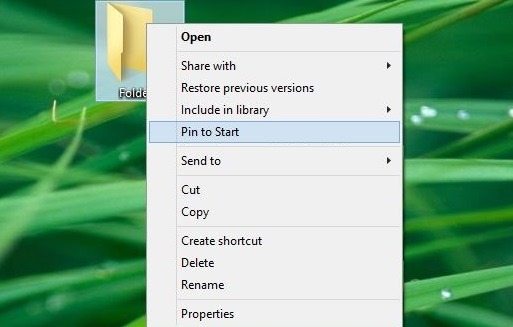
- then open Start menu (or The Start Screen), Right-click tile the folder and select Options Pin to Taskbar
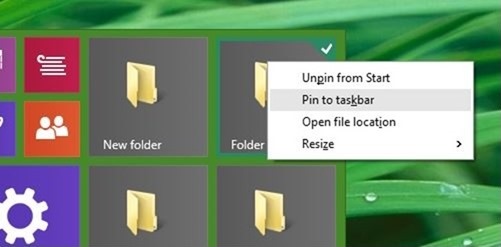
And that's it. This way you can fix fast folders in Taskbar from Windows 10 Preview.
Note: Windows 10 Preview does not allow pinning several folders at the same time Start Menu or Taskbar.
STEALTH SETTINGS - How to pin folders to Taskbar in Windows 10 Preview