In time, loading capacity a laptop battery (Or a tablets) Decreases enough, reaching a autonomy under an hour (in some cases less than half an hour) than initial hours autonomy, meaning that it must be changed before giving up completely.
The new operating system Windows 8 It includes a feature interesting and very useful to help users of laptops or tablets to find out who is Battery history and is capacity currently from page load capacity (When the battery was new), thereby being able to identify in time if any acquisition of another battery.
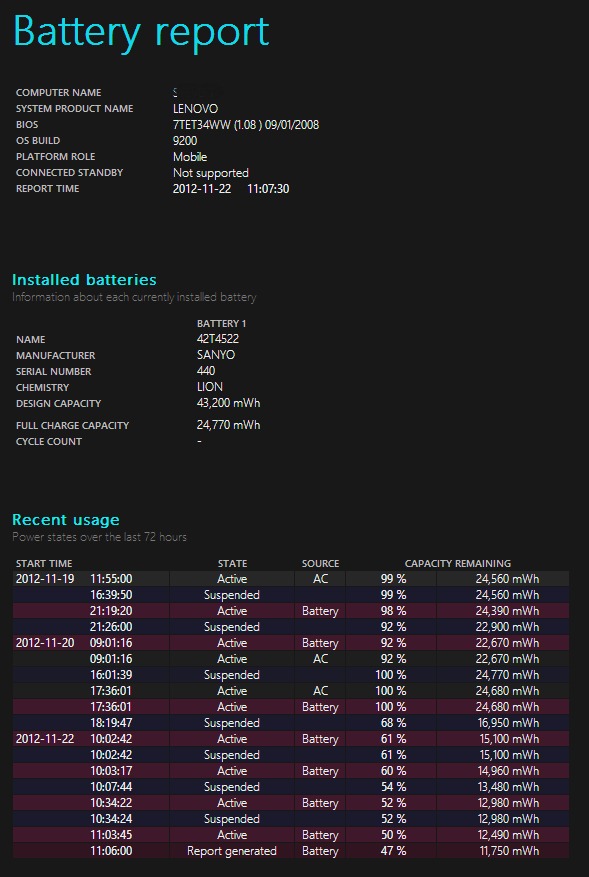
Generate report for battery laptop / tablet is very simple to perform:
- open a Command PromptThen type the command powercfg / batteryreport and give Enter.
- report will be saved as a html file in C: \ Users \ user-name (where user-name is your user name).
When the battery charge capacity fell below half the original capacity, you should seriously consider to replace it with a new one.
STEALTH SETTINGS - How to generate a battery report of your laptop / tablet in Windows 8