When a application running in Windows locks do not stay too much to do than to wait (tomorrow, in the best case) or close / finish process respective application. But sometimes it is possible for the process to "oppose" total freezing operating system or removing the forward diverse error messages.
Also, if a malicious (accidental or not), the processes responsible for functioning viruses can also (and in most cases do) refuse to leave closed. In addition, viruses can infect legitimate system processesProtected even system so it can not be completed by users.
If you are in one of these cases, you know that Task ManagerWill not be much help. Therefore we recommend two tiny programs, Each allowing you to close / finish several processes at the same time (Only with one click) And, importantly, allowing you to end processes compromised or illegitimate (even if protected System / viruses).
1. KillProcess - A Free portable application and, firsthand killer (D) that allows you to finish almost any process running in WindowsWhether they are system processes or malicious processes. To stop / end multiple processes at the same time - with one click - hold key Ctrl click and select the processes concerned.
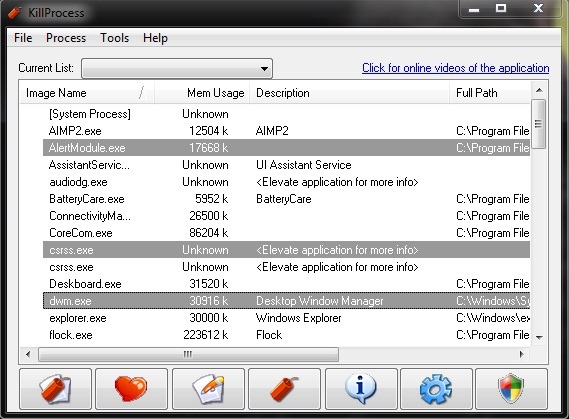
2. Ultimate Process Killer - All Delivery to Italy takes one or two business days and all portableThis application scans to identify running processes and locations them. Any suspicious process can be done as well files can be deleted and home thereof (whether identified a process malware, you can have it done immediately and Deleting the file that runs in process). To close multiple processes at the same time, it is enough to check / select processes.
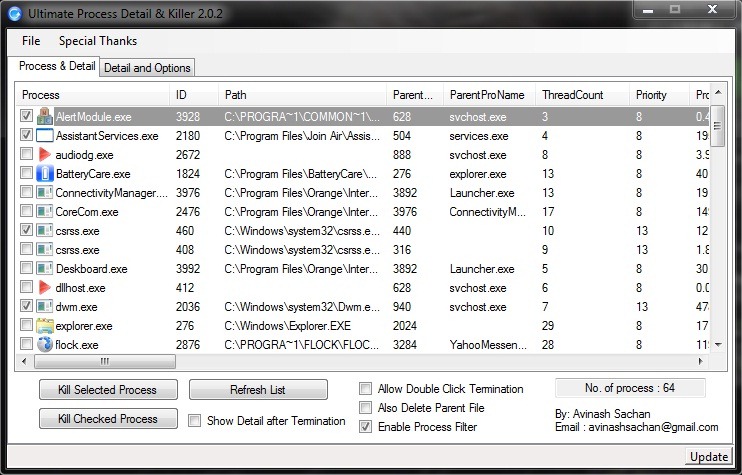
Download Ultimate Process Killer.
Note: It is recommended to use these two utilities only if you're used to working with system processes! Also, do not make confusion between them and antivirus programs.