Power menu (or Win + X) Replaces Windows 8 si Windows 8.1 Start menu in earlier versions of WindowsThrough its users with quick access to different System utilities (Disk Management, computer anagement, Device Manager, control Panel, Task Manager, Run, Command Prompt etc.).
In Windows NEVER Preview, Microsoft replaced the option of accessing Command Promptacquis from Win + X with the option of accessing Windows PowerShell (o utility for making command linesDesigned specifically to enable administratorsystem to control and automate its administration).
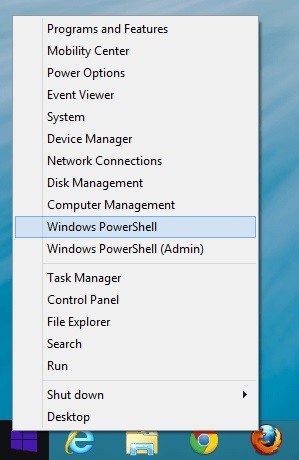
Although users Windows I can use Windows PowerShell to perform any commands They can perform in Command Prompt, there are enough users who would prefer to use Command Prompt, which is why I prefer the option to access this utility from Power menu.
How to replace Window PowerShell with Command Prompt in the Win + X menu in Windows 8.1?
- Right-click an empty spot in taskbar and select Properties
- in tab NavigateUntick Replace Command Prompt With Windows PowerShell in the menu when I right-click the lower-left corner or press Windows Key + X under section corner navigation (This is checked by default when installing the system Windows 8.1), then click OK
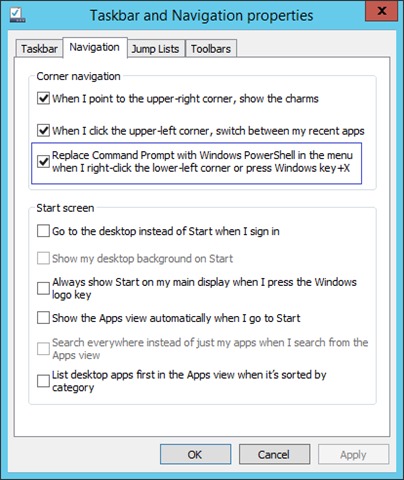
And that's it. menu Power (Win + X) of Windows 8.1 will now have the option of accessing display Command Prompt instead the option of accessing Windows PowerShell.
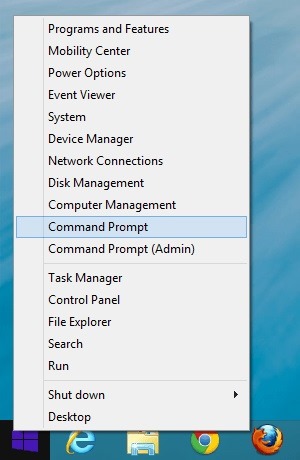
STEALTH SETTINGS - How to replace Windows PowerShell With Command Prompt in Windows 8.1 Power (Win + X) Menu