Like Start menu from earlier versions of Windows, The Start Screen displays tile sites for almost all installed applications the system. Also, whenever a new application is installed (moderna or desktop), A tile for this is fixed (pinned) in Start Screen.
If you prefer applications moderne you install the Windows Store do not place the Start Screen tile sites in Windows 8.1 you can prevent this by using Local Group Policy Editor.
How we prevent applications moderne installed from Windows Store to create tiles in Windows NEVER Start Screen?
- open Run (Windows + R) And type gpedit.mscThen give Enter
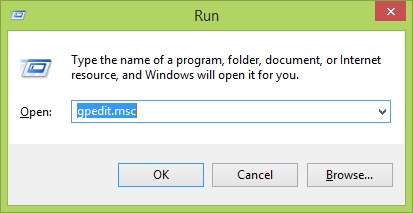
- navigate to Computer Configuration> Administrative Templates> Start Menu and Taskbar
- in the right pane, double-click the entry Pin Apps to Start when installed
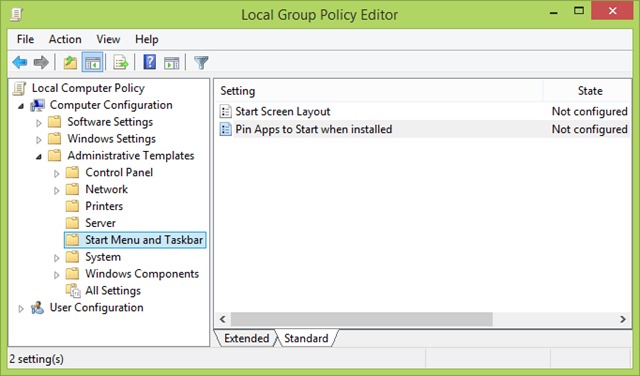
- Then, the setup window, select Enabled and give Apply si OK
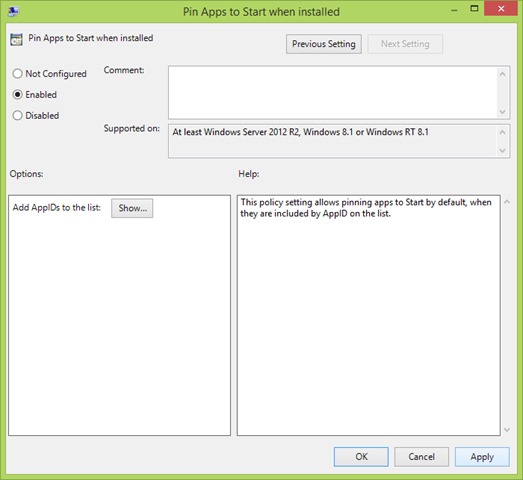
This setting will allow tile fixing sites the Start Screen only for applications that have APPID sites included in the approved list:
This policy setting allows pinning apps to start by default, when they are included by AppID on the list.
Restart the system for the changes made to take effect. After the restart you will notice that tiles for newly installed applications from Windows Store will not be displayed on the Start Screen.
STEALTH SETTINGS - How to prevent modern apps from pinning their tiles in Start Screen when installed