With the launch Windows 10, Microsoft reintroduced Start menuIt combining both Feature Links from classic Start Menu (from Windows 7) And feature sites that users familiarize with the launch Windows 8 and Start Screen's (The Start Screen is still available in Windows 10, but this one can not be used simultaneously with the Start menu).
In addition, Start new menu offers users Windows 10 and various customization options, Such as resize tile sites for applications moderne, repositioning or deletion their menu and the ability to add (pine) custom files and folders or of system utilities (Such as control Panel) In the left hand menu for faster access them.

If used to divide computer with Windows 10 with other users, and do not want them to bring Start menu changes (Either because you love appearance default thereof, either because you already customized according to your preferences), you can restrict modification Start Menu in Windows 10 using the instructions below.
How we restrict the modification of the Start menu in Windows 10?
- open Group Policy Editor (type: gpedit.msc in Run and give Enter)
- then navigate to Computer Configuration> Administrative Templates> Start menu and Taskbar the left
- in the right (as Start menu and Taskbar), Identify entry Start Menu layout and double-click on it
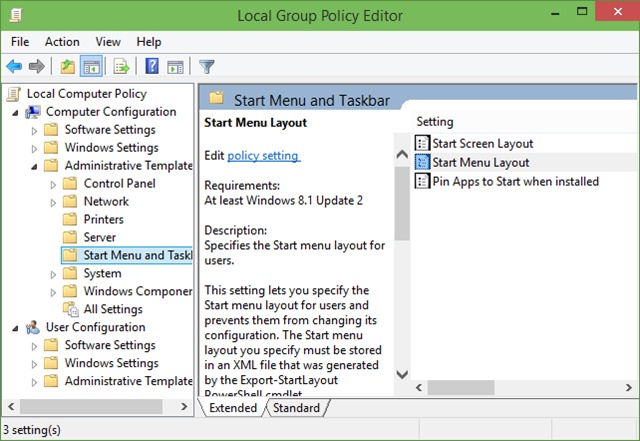
- in window settings open, select EnabledThen click on Apply si OK
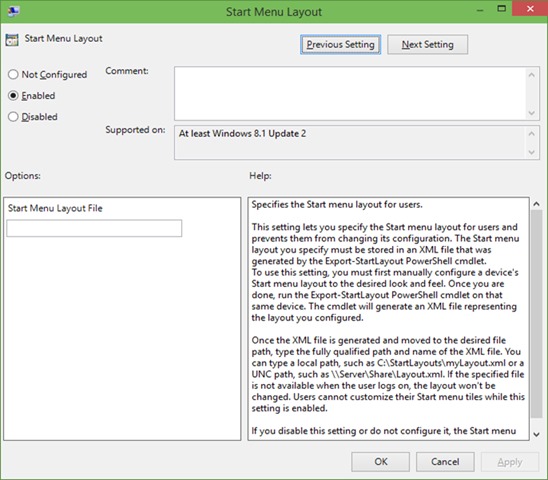
- then close Group Policy Editor and give a restart Explorer
After you make these settings, so you and other users of the system will not be able to make other changes Start Menuacquis (To be modification again Start menu layout you need to follow the steps above and select not Configured or Disabled the entry properties Start Menu layout).
Note: The above settings will not affect the Start Screen, it can be further customized by system users.
STEALTH SETTINGS - How to prevent Start Menu customization in Windows 10