When the computer Our staff have accession other users (family members, friends or work colleagues), most probably do not want them to have access to certain system actionsBetween them being included close or restarting Windowscommunity. For example, if the user let us open some files or applications we work, if another user close or restart the system can lose hours of work. To avoid such situations, the simplest is to restricted access other users of the system commands shutdown, restart, sleep or hibernate.
How we restrict user access Windows to Shutdown, Restart, sleep or Hibernate?
- open Microsoft Management Consul (type: mmc in Search site from Start Menu)
- then click on Fillet (Upper left corner) and select Add/ Remove Snap-in
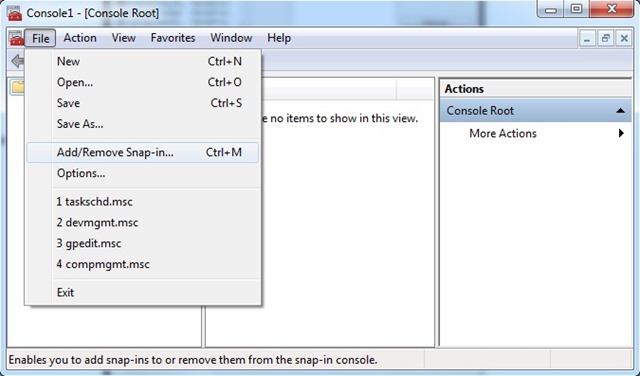
- the left side of the open window, double-click on Group Policy Object
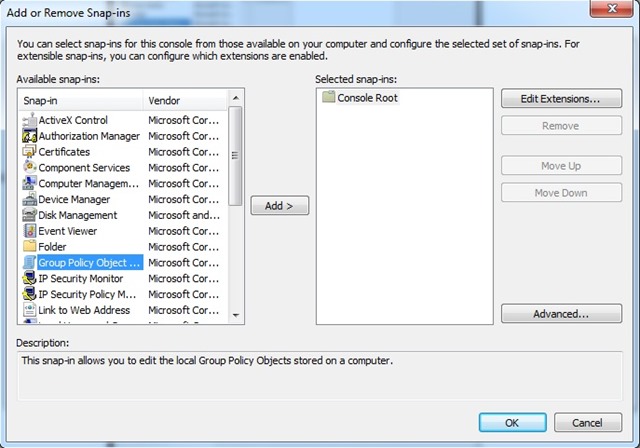
- then click on Browse (under Group Policy Object: Local Computer)
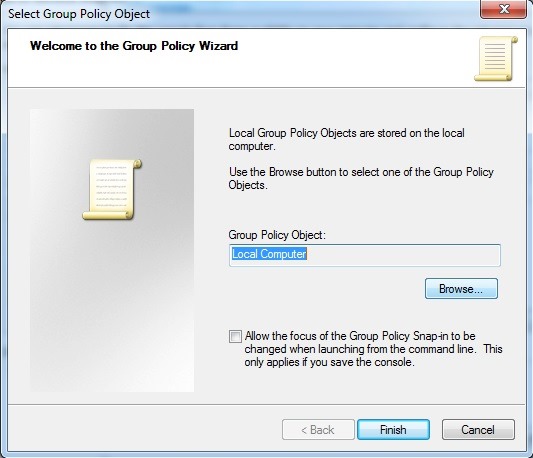
- click on the tab UsersThen select No-Administrators and click on OKThen on Finish
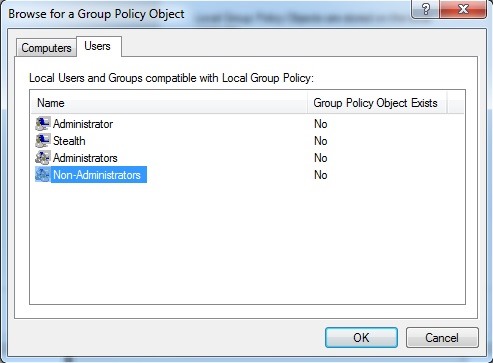
- back in mmcUnder the new group created Local Computer / Non-Administrators Policy, Navigate to User Configuration> Administrative Templates> Start Menu and Taskbar
- in the right pane, identify and double-click the entry Remove and prevent access to the shutdown, restart, sleepand hibernate commands
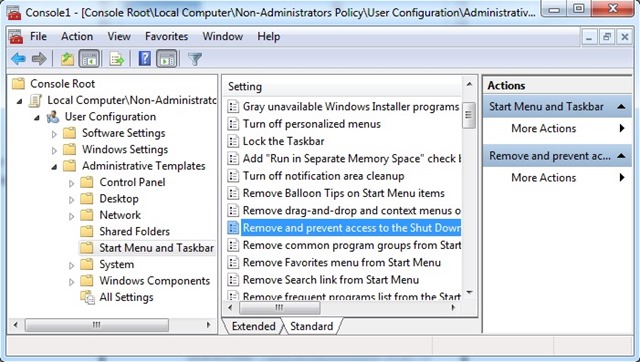
- Then, in the settings dialog box, select Enabled and click on Apply and on OK
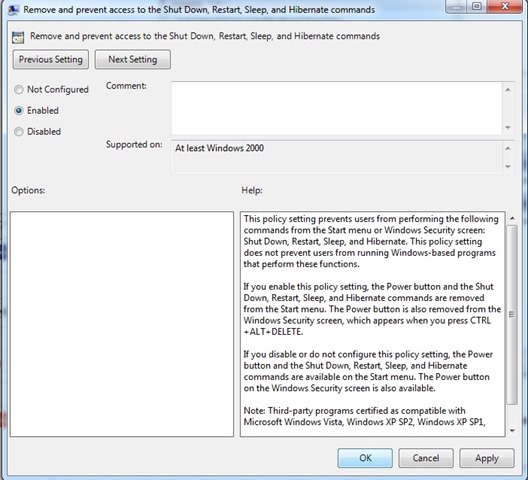
After you make these changes, orders Shut down, Restart, Sleep si Hibernate will be removed from Start Menu. The button Power will be missing and the screen Windows Security which can be accessed with the key combination Ctrl+ Alt + Delete.
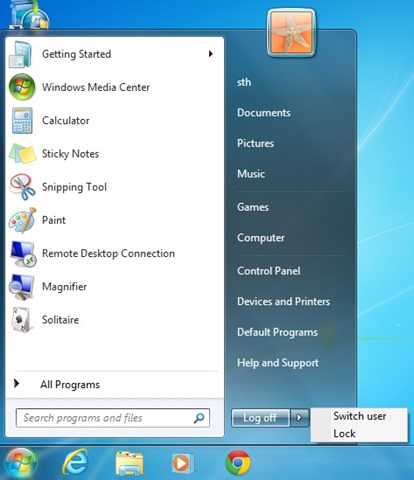
Note: If you want to prevent the restriction to the Log Off command in Windows Start Menuthen under Local Computer / Non-Administrators Policy enable the Remove Log Off on the setting Start Menu.
STEALTH SETTINGS - How to prevent Windows users from shutting down or restarting the computer
1 thought on "How can we prevent users Windows to close or restart the system"