Although many users Windows they get used to leaving computers turned on even when not in front of them, and there are plenty of people who prefer to leave them to rest, especially if you intend to never to use them for a certain period. For example, if you prefer to shut down your computer at night, but it is happening often enough to sleep with it on, the easiest would be to programmed system to give his shutdown at a certain time, if it is not used.
How we schedule Windowsto automatically shutdown at certain times when not in use?
- open Task Scheduler (type: scheduler in Start Menu or Start Screen) And click option Create Task the right side (below Actions)
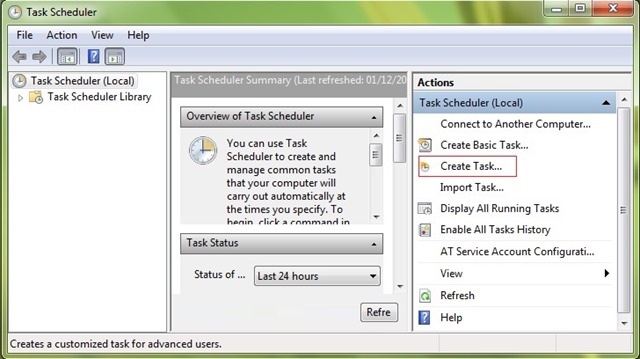
- choose a name for the task you want to create, then click the appropriate option HIGHEST run with privileges the bottom of the window (required for the task created can execute closing system)
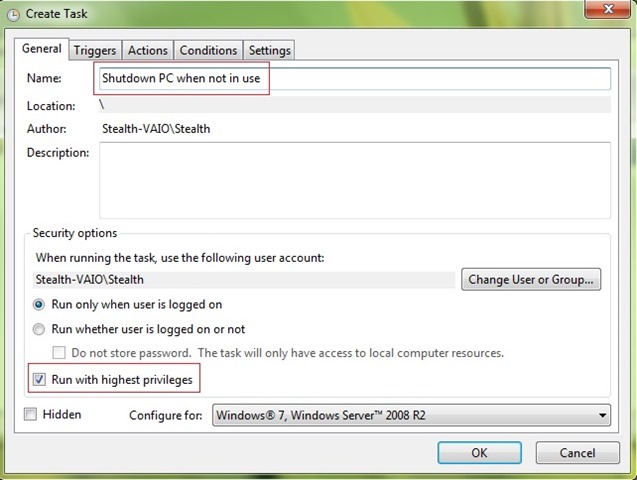
- select tab TriggersThen click on New and set a pray convenient automatic shutdown your PC (eg every night at 1: 30)
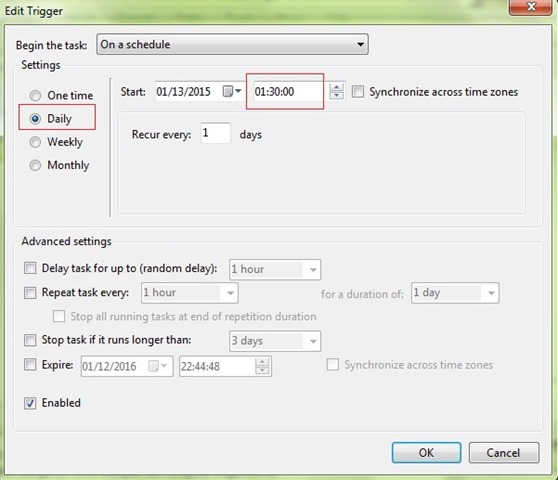
- select tab Actions and click on NewThen type shutdown in the field below Program / script si /s in the field of law Add case
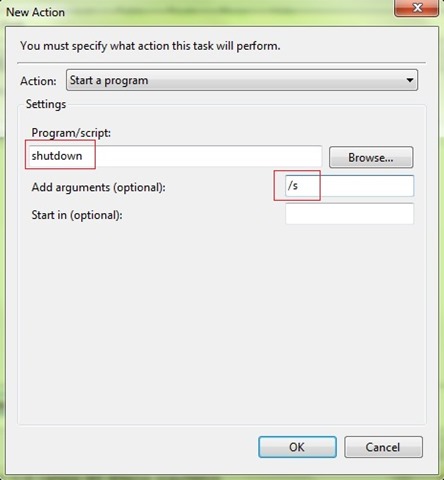
- select tab Conditions and check the option Start the task only if the computer is idle forThen enter time desired (eg 30 minutes) in the field next to it; also select and how long you want to pass before the PC to enter idle (Eg 1 hour), and, optionally, check and options Stop if the computer ceases to be idle (If later you return to your PC) and Restart if the idle state resumes
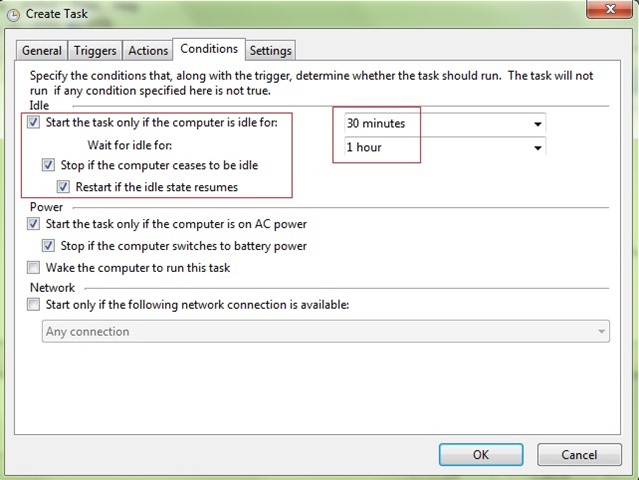
- if you want the task to restart when it is not executed (for example, if you use the computer after the time it is scheduled to close, you can set the task to restart several times, after certain time intervals, until it is executed) , in the tab Settings tick If the task fails, restart everythingThen enter time at which you want the task to restart, and how many times you want it to restart
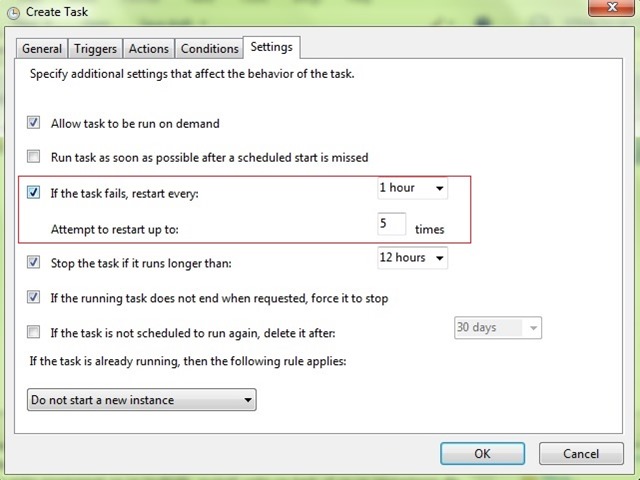
And ready. After you perform settings above, computer will automatically closes at the time of your scheduled, but only if it is idle in time.
STEALTH SETTINGS - Set up your own Windows PC to shutdown at a specified time, but only when you're not using it