A few days ago a user Stealth Settings asked us (with his words, but that we understood) if there is any possibility of the recipe Default Programs in Windows. His problem goes like this:
for a few days on desktop all icons have the same symbol (more precisely google chrome) and all applications and games actually start with google chrome, I tried to change the startup mode to an application, for example winamp, but as I changed its icon to winamp, all icons on desktop changed to winamp
Recognize the situation? I for one admit that when I first happened to me I asked a friend about 3 days to reinstall my system. And probably many users who faced this problem still believe that resettlement Windowscommunity is the only solution. Well, it's not. The fix, although it may take longer (in some cases) than a fresh reinstallation of Windows (so yes, boring), it's a very simple one.
How can we reset Default Programs or how we can set the default programs that open files of different types in Windows 7
- click on Default Programs in Start Menu (If you customized Start Menu and you took this option, type default programs in Search programs and files or open control Panel and navigate to Programs> Default Programs) Then click on Associate a file type or protocol with a schedule
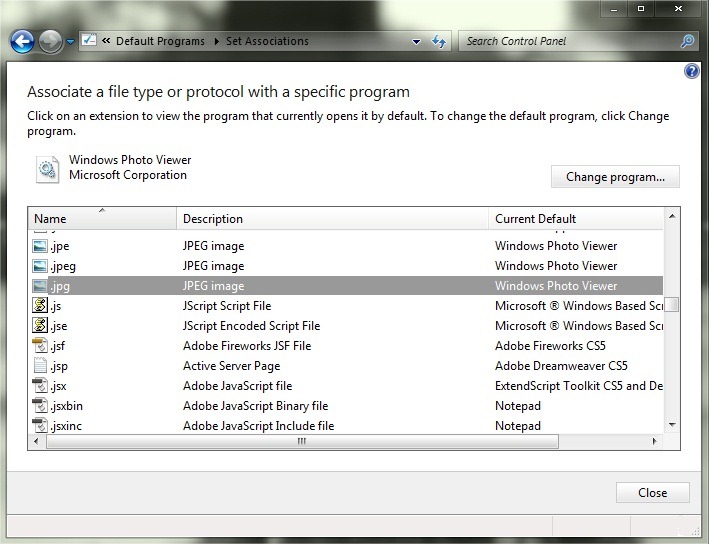
- then select a specific file type (ie by extension) And click on Change Default Program
- the open car window, if one is displayed and the program (s) fit (s) for the selected file type, click on it and then click OK. If the program you want / need is not among those displayed, click on Browse then navigate to installation folder thereof, select it and click Open.
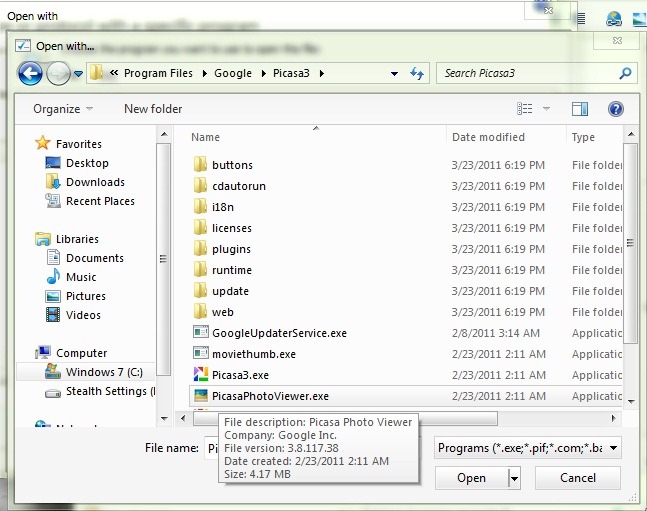
- repeat for each file to which you want to modify the program default.
You can also change the default programs in Windows 7Surfing the Control Panel> Default Programs> Set your default programs, then selecting the programs default with which to open certain types of files (the method can be a bit faster if you don't have anything suitable for different files to open with the same program, for example gif, png si jpg vs. Windows Viewer).
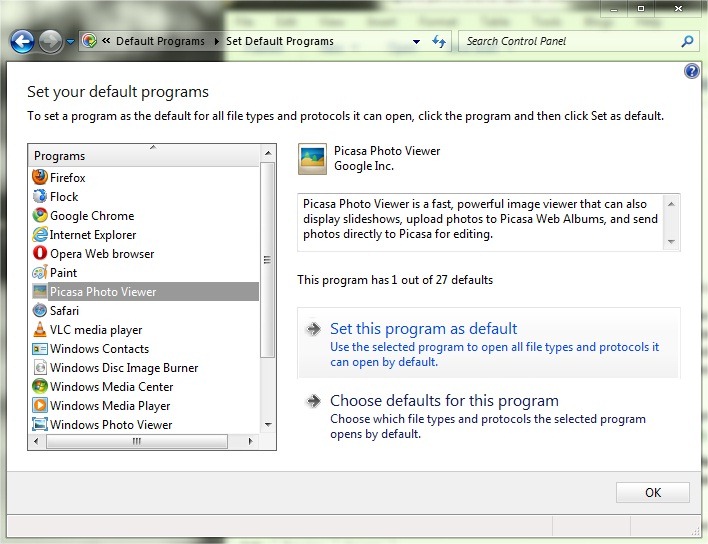
If these two methods you find that you eat too boring or too long, you download fixes you need the Seven Forums.
Note: XP and Vista users can modify the programs default from Start Menu > All Programs (in XP) /Default Programs (in Vista)> Set program access and (computer) defaults, then selecting one of the options:
- Computer Manufacturer (if you bought the computer with Windowsinstalled, this option will reset the programs default who "came" with the computer)
- Microsoft Windows (programs default will be selected only from branded programs Microsoft)
- Non-Microsoft (programs default will be selected only from unsigned programs Microsoft)
- Custom (you can select which programs you want as default for different types of files existing in the computer)
STEALTH SETTINGS - Reset Default Programs in Windows 7
I did not follow all the steps but by chance I found the solution. I love them with all my kokoro. <3