Nobody agrees to be invaded her privacy, especially when it comes to personal files stored in its computer out of the reach of curious third parties, such as family members, colleagues, friends etc.. If you are among those who daily face such problems, solution saving is hidden in its own operating system, in Local Group Policy (Provided they do not use a OS Home Edition, Basic, Premium - Editions that do not support Local Group Policy Editor).
To restrict access to users so that they can access some programs, open Start Menu and type gpedit.msc in Search programs and filesThen you Enter.
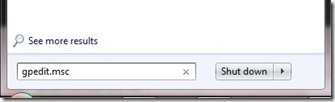
In Local Group Policy Editor open sub menu User ConfigurationThen the one under administrative Templates and select System. In the right pane double-click on Run only specified Windows applications.
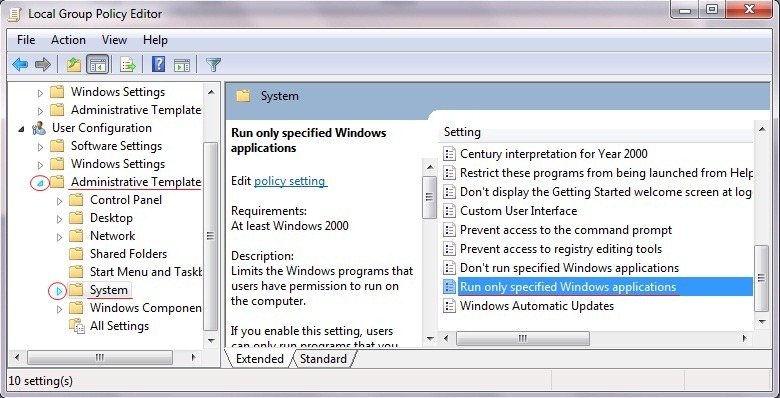
In the open car window select Enabled and then click the button Show (Near List of allowed applications).
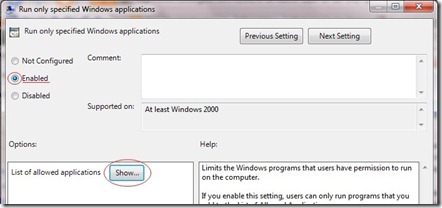
In the list that type the name of the application which will allow users access then click on OK.
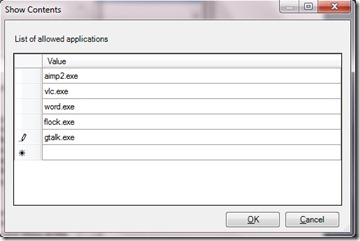
Apply si OK in the main window and ready. Access to the programs installed in Windows is restricted.
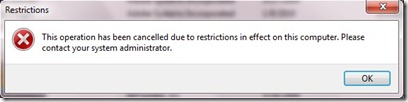
Mission accomplished. :)
Note: The tutorial has been tested on Windows 7 Ultimate OS
*UPDATE: For many users have found that after activation Run only specified Windows applications can not access Gruop Policy Editor make changes to subsequent to prevent this situation Be sure to insert the whitelist (List of allowed Aplication) and mmc.exe (Microsoft Management Console). It is also recommended to create a separate user for other system users, if you want to restrict access to applications, and Your username as a password protected secure.
For users who after the Run only specified activation Windows applications can no longer launch any application from the system solution is:
- open Start Menu and click on Run (For those who did not display Run command in Start Menu, Right click on the button Home and select PropertiesThen click on the Customize. Check box to the right Run commandThen give OK).
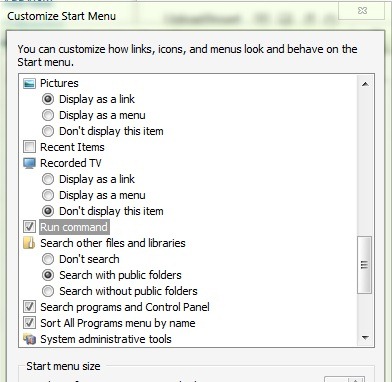
- in the field of law Open write %systemroot %system32grouppolicyuser and give Enter
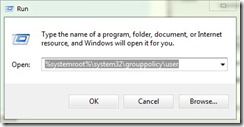
- In the open window, delete the file Registry.pol
- data collected restart the computer to restricting off access to applications.
Success!
STEALTH SETTINGS - How to restrict users to run only specified applications in Windows (Windows White list)