Even if installation Windows 7 OS It is much easier to perform than installing Windows XP for example, if it can be simplified even further, why not do it?
Typically, after a (re)fresh system installationWe need to start over in terms of its customization, such as installing drivers (if Windows 7 they are installed via Windows Update tool, so that updates to Windows), the restoration Registry tweak sitesInstallation of applications that use change visual theme or the deletion / deactivation of certain programs installed with the installation of the operating system (native programs Windows such as Media Center, Windows GAMES, media Player, Internet Explorer etc.). In addition, each time we install Windowswe have to remember where we put the cover DVD installation to be introduced series license or if you use a installation image, To remember in which book / notebook we noted that serial. Would not it be better if we succeed to integrate in the installation kit series to no longer have to manually enter it to us active Windowsul? And would not it be good if we modify setup so that at the same time with the installation Windows to be installed and the applications we need both the drivers for these and the drivers for hardware? Or the visual themes we want? It sure would be!
Although this would seem impossible at first hearing (I admit it seemed to me initially) the creation of such a copy Windows 7, which will save you from some extra work after reinstalling the system can be done very easily, with the help of some special applications through which are created all the desired changes in the installation kit (al Windowssite). And of all the applications of this kind, we thought to introduce you briefly on 3 of the best, and more" for free. :)
1. RT Seven Lite: application has been specifically designed for Windows 7. Of all the free applications that you can customize the kit installed OS's, it has the most options: they can be added visual themes new, gadgets, icons, screensavers, backgrounds for desktop, OEM logos and more. In addition you can apply a few tweaks registrillor cool and you can delete integrated software components. And most importantly, you can embed series kit license so that it no longer be required after installation (unattended Windows).

2. 7 Customizer: created all for Windows 7, although somewhat simpler than RT Seven Lite, it is very easy to use. Ideal for easy customization and for creating unattended copies (with integrated serial) of Windows 7.
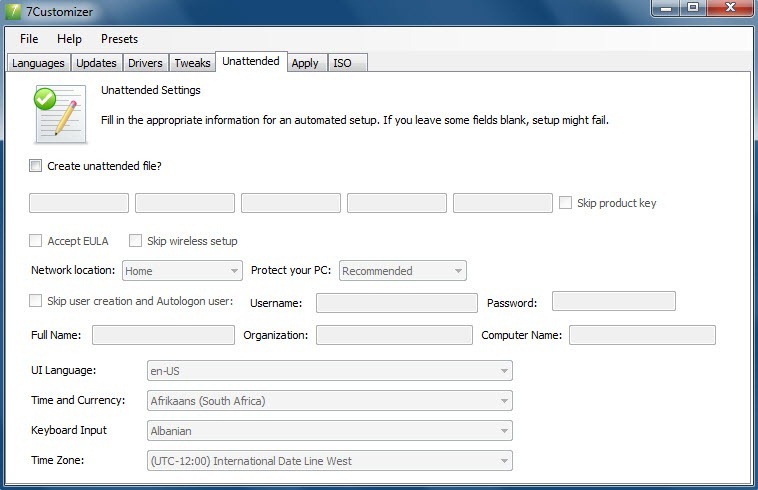
3. Seven Unattended: application allows include the add- Honors, disable some services, adding applications and updateLinks Windows, including drivers and various tweaks. And obviously the creation of children Windows 7 with integrated license serial.
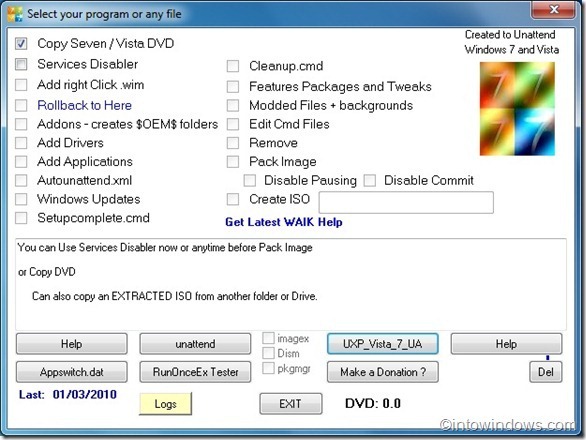
Notes: To be able to use these applications and to customize the installation kit Windows 7, first you have to download (free) and install Windows Automated Installation Kit. To create children Windows 7 with the included license serial, you must have such a serial (applications will not install a serial by themselves).