If you do not have a router house and want to be able to use Internet connection on other devices besides computer connected to the network (Such as smartphone provided), the simplest solution is to transform laptop (This is embedded wireless device) or PC (For this you need a wireless adapter) In a Wi-Fi Hotspot. Remember, the safest is to secure wireless network created an ad hoc strong passwordTo be sure that no one but you will not be able to use your internet connection without permission.

How to create a Wi-Fi hotspot using a laptop with Windows 8?
- open Network Connections (The easiest way is to type ncpa.cpl in Start ScreenBut you can browse and Control Panel> Network and Internet> Network and Sharing Center > Change adapter settings)
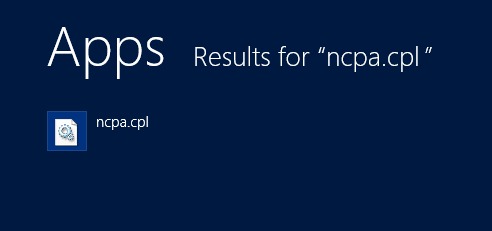
- right click on your network and select Properties
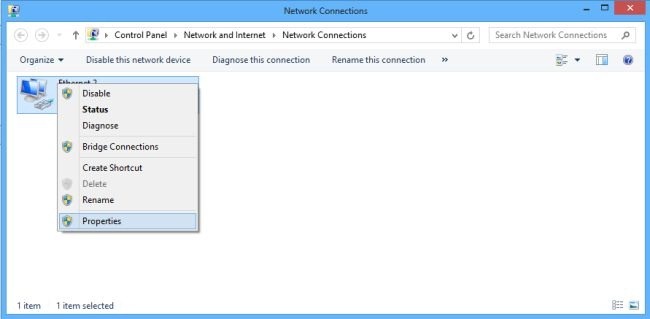
- in Wi-Fi PropertiesClick on the tab Sharing and check the option Allow other network users to connect through this computer's Internet connectionThen click on OK
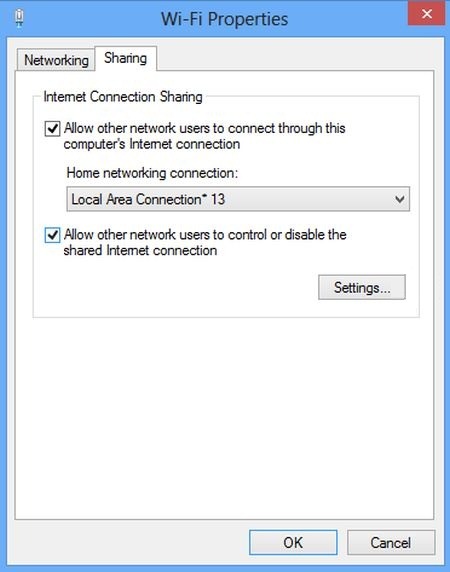
- open a Command Prompt cu privileges of administrator (type: command prompt in Start Screen, select AppsThen right-click and select result Run ace administrator the options displayed at the bottom of the screen)
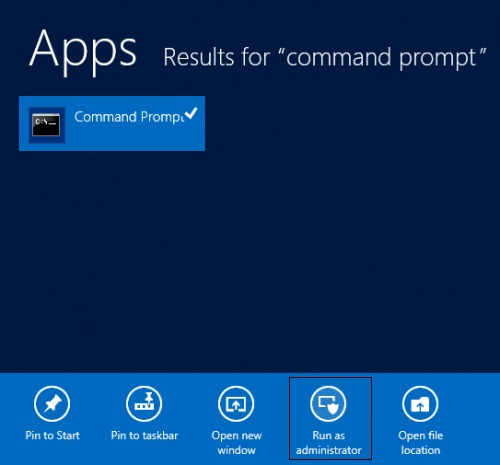
- then type the following command and hit Enter
netsh wlan set hostednetwork mode=allow ssid=”AdHoc” key=”password"
(where ad-hoc you can replace the name you want to network created and Password replace it with securing its desired password)
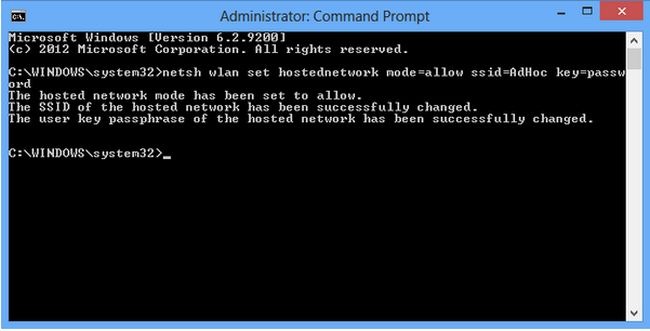
- and eventually enter the following command to make visible network and give Enter
netsh wlan start hostednetwork
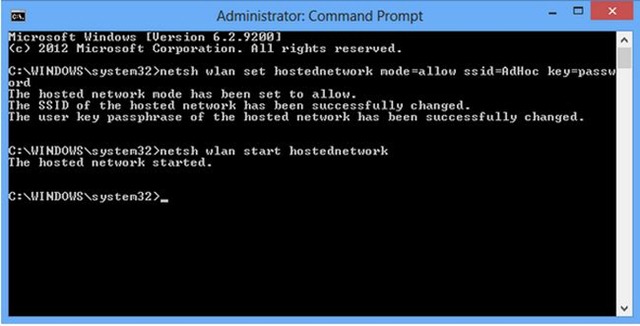
And ready. Both you and the users who know network name si password it you will be able to connect to the Internet other devices using wireless network created.
STEALTH SETTINGS - How to transform yours Windows 8 laptop in a Wi-Fi hotspot
the network is created, but when I try to connect my android is always "connecting"… what can I do?