If you are using MacMost likely already know that system will notify whenever available updatenew ones for installed applications App Store. Sometimes, in the case of updatecritical (Or for some applications), they are installed automaticWithout user intervention. But if you want to check list New Sites feature or changes Included in changelog and then manually install those updateYou can do this very easily by following the steps below.
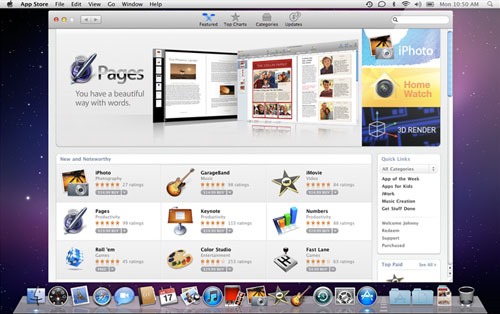
How to install manually updatefor applications in Mac App Store?
A very important thing to remember for users Mac is that manual installation a updatefixes may for applications from Mac App Store enable them to put break, to restart or to complete stop installing updatefixes may.
- to manually install updateURLs available applications, click on icon App Store available However,
- window App Store open, click on the tab Update (number of updateavailable will be displayed in the respective tab) to display List of applications they are available update-hate
- if you want to make installation of all updateavailable at the same time, Click the button Update All displayed in the upper right corner
- If you want to install updateindividually, Click the button Update displayed next to each application for which a update
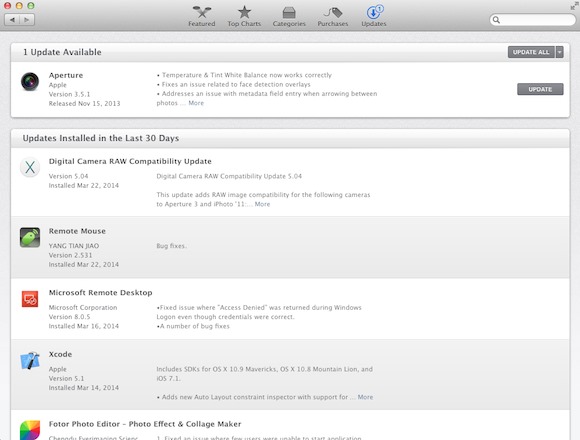
If you are not sure if you want the new Feature Links or changes brought by a update newCheck first the changelog available for it listed under application description in App Store. Also, in the case of updateautomaticFor their installation most likely you will be asked to first put ID Apple si password for it.
STEALTH SETTINGS - How to manually update apps installand from Mac App Store