Windows Experience Index was added to the Microsoft for the first time OS Windows VistaIn order to help users better understand what is performance they can achieve computers them (WEI scans and tests hardware the computer and sets scores for these overall score computer equal to the lowest score by a component).
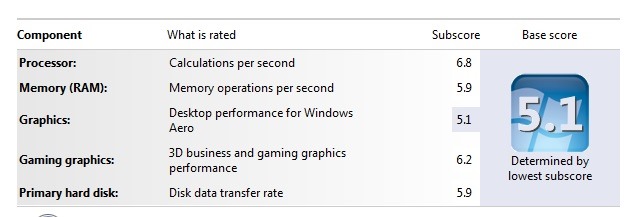
Although many users Windows they got used to using it WEI scores to check whether some games or applications can be run on computers supplied in Windows 8.1 Microsoft gave partial at this featureIt can no longer be accessed from computer Properties (or control Panel). But those who want to know scores (rating) WEI for the computers provided and in Windows 8.1 can do this by following the instructions below.
How can we find out what WEI is (Windows Experiance Index) of a computer in Windows 8.1?
- open Command Prompt (or Windows Power shell) With privileges of administrator and type the command Formal WinsatThen give Enter

- wait a few minutes for the system to perform tests necessary and complete report generationThen navigate to the folder C: \Windows\ Performance \ WinSAT \ DataStore (where C: \ is the partition where the OS is installed)
- in DataStore, Double-click the file whose name ends with Formal.Assessment.WinSAT.xml (This includes date si Now at which the test was carried out, for example, 2013-08-14 10.53.56.569 Formal.Assessement.WinSAT.xml, If you have more files Formal.Assessement in name, select the one with the most recent date - It will have (Recently) in name) to open the browser default
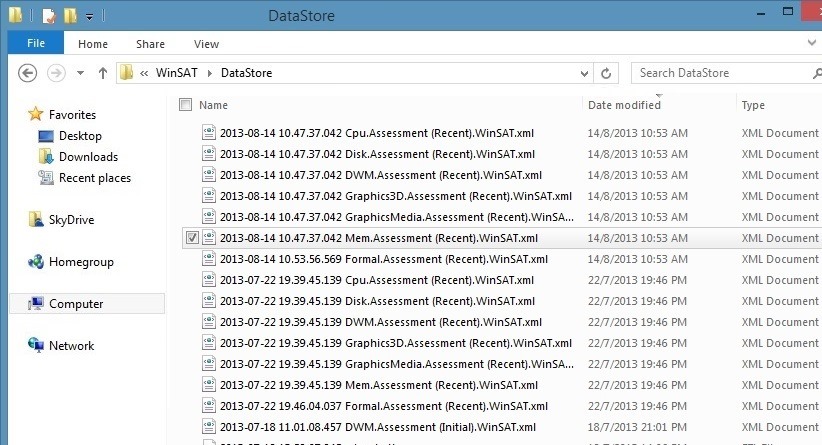
- then you can read Overall score system si scores for hardware in its WinSPR
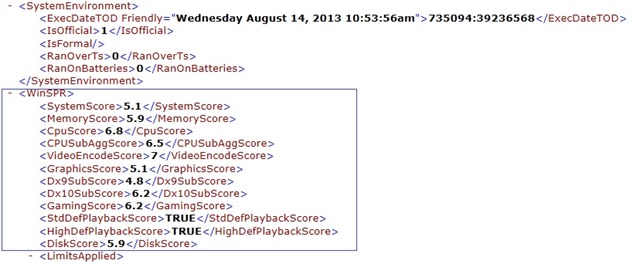
And that's it. This way you can WEI rating check for your computer in Windows 8.1. Success!
STEALTH SETTINGS - How to verify Windows Experience Index in Windows 8.1