Many times I had the opportunity to attend a presentation of products and services that trainersCPC used to transmit information presentations PowerPoint. We present the following lines main steps required for an elegant presentation in PowerPoint.
In order to create a presentation, we first need content that we can later turn into an animated presentation, which can be matched with sound. a slide is a carton (slide) that arrange a text to which we can create visual effects for visual impact deeper than approx simple text. To enter text by selecting it from the toolbar button Design we can choose from window slide Design Right one of the predefined templates PowerPointacquis (design Templates) or you can create your own creation according to the field in which the presentation is made.
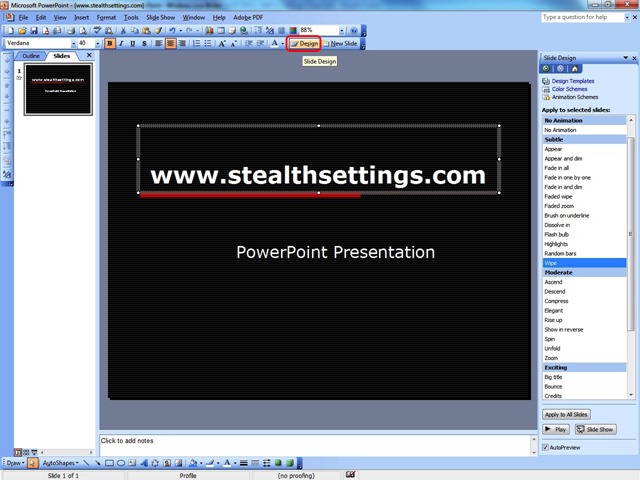
Also in window slide Design you can select the option color Schemes background colors and the option of presentation Animation Schemes You can print selected text visuals.

Option Animation Schemes It allows you to choose different effects depending on the preferences and scope that made this presentation. To set in motion the text in the title of the presentation is select the area in which the text and the menu bar Slideshow > Custom Animation we can choose the effect that we want to apply the text direction and speed of the effect during the animation and how to order the initiation of this effect.
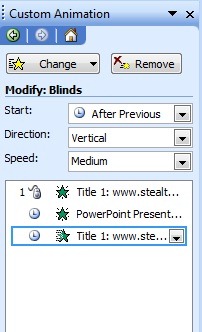
Order and slide texts in time between animations can be changed in this window (Custom Animation) And the bottom can run this sequence of animations for some time and see if the effects we want to print text registration are on our taste.
In one of the next posts you detail how man can be linked to several slides in a presentation.