Whether you prefer to keep each one shortcut pe Desktop for everyone application installed, whether we keep the songs and / or favorite photos at hand or whether rescue all kinds of files and executable directly Desktop so that we don't have to look for them afterwards, who knows what folders obscure (or not) inevitably come to a point that sometimes we can not distinguish background in many icons we encounter whenever open computer. If you are in the situation described above and you are too lazy to clean up Desktop or you can't bear to give up any icon planted it, a way faster than using context MenuSite of the hide all files and icons who were busy for months, weeks or days over the background image is to create a shortcut that with a single click can make them appear or disappear at any time.
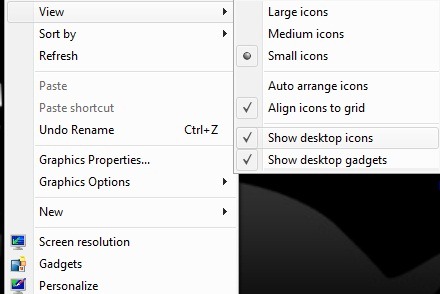
HideDesktopicons is a little application si portable replacing option Show desktop icons the Context Menu. Users Windows 7 can choose to add to taskbar (pin to taskbar) With other applications "fixed" there or choose to add to Start Menu to be able to assign them a shortcut on the keyboard (shortcut key).
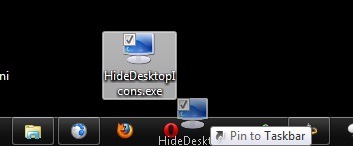
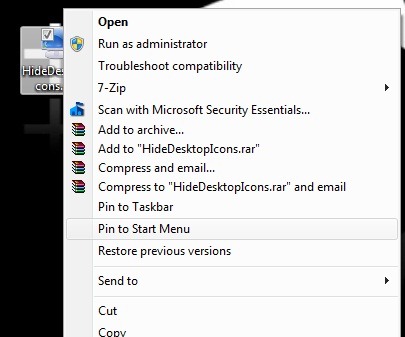
To choose a keyboard shortcuts for HideDesktopIcons, right-click on the application in Start Menu and select Properties menu displayed.
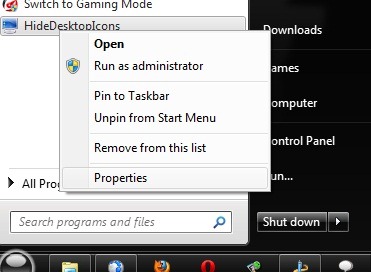
In tab shortcut right click on the field of Shortcut key and press the key you want to use for the shortcut (note that by default the key combination will contain Ctrl+ Alt +any_key, where any_key is the key you selected), then click on Apply si OK.
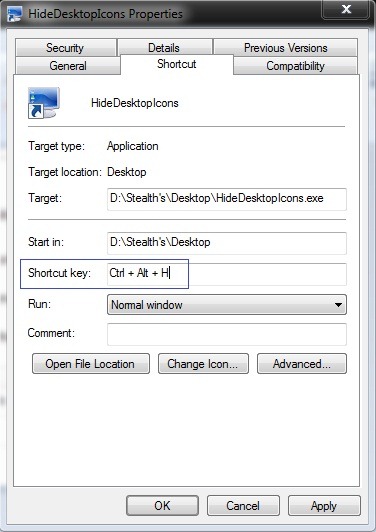
If you use an earlier version of Windows OS (Vista or XP) and you want to add HideDesktopIcons in Quick Launch, Open a Windows Explore and type shell: Quick Launch in the address bar (if you want to assign a shortcut key for the application, you will need to add it in Start Menubecause Quick Launch does not allow keyboard shortcuts).
HideDesktopicons {FileLink = 8}
Notes: If you use HideDesktopIcons before making a shortcut in your Taskbar Start Menu, to make the icons appear again on Desktop first unchecked Show Desktop icons then check it again from the Context Menu. If you encounter errors using this program, you probably do not have Microsoft Visual C ++ installed, which you can download from here.