For most home user-building, change IP address (Internet Protocol) Is not required. Usually it automatically sets by internet provider. RCS & RDS, UPC, iNES automatically sets the IP address for each individual subscriber.
In departments, institutions and other environments where there are larger networks, changing the IP address of the computer or laptop is normal. Changing the IP address of an operating system Windows 10 it can be done by anyone, if a few simple steps are followed.
How do we change the IP address of a computer or laptop with Windows 10
1. go to taskbar (Taskbar) and do icontia right-click the Internet connection. In our case the sign that indicates the WiFi connection.
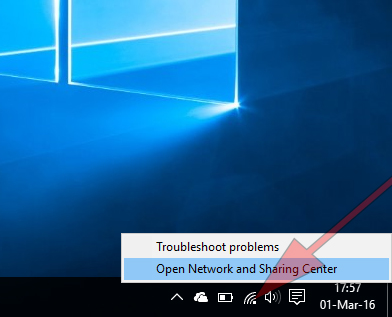
Click on “Open Network and Sharing Center".
2. In the panel that opens, click on the connection active.
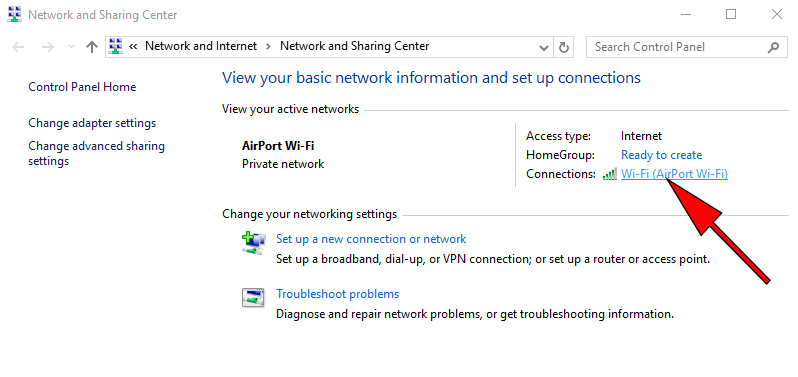
3. The Connection Status we click on the button "Properties".
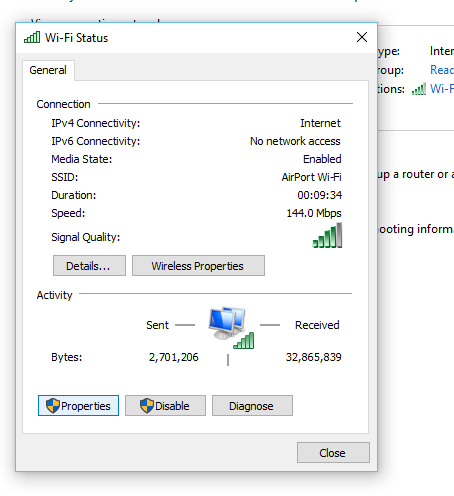
4. In Internet Connection Status double click 4 Internet Protocol Version (TCP / IP v4).
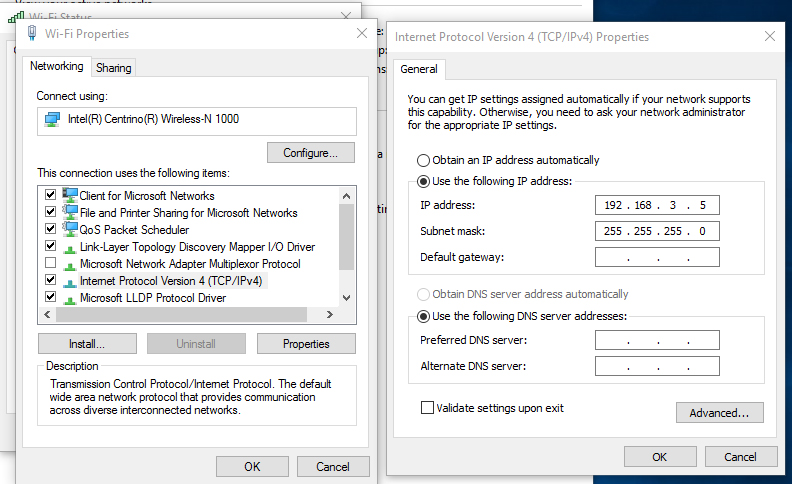
In 4 Internet Protocol Version (TCP / IP v4) Properties debifam "Obtain an IP address automatically ”and in the fields“ IP address ”si“subnet mask”Set the new IP address.
Hello Stealth,
Μαι από Ολλανδία. Λω να αλλάξω την IP μου σε Ελληνική ώστε να έχω πρόσβαση στους Pokerstars που δεν έχουν άδεια λειτουργίας εδώ π. Vοκίμασα VPN & proxy χωρίς επιτυχία. Fireο firewall που χρησιμοποιούν το καταλαβαίνει. Έχν έχεις κάποια άλλη λύση ευχαρίστως ακούω.
Hello,
Proxy is definitely not a solution. The use of VPN I think can be useful if the service is encrypted and completely animates the source (paid service most of the time).
There is another aspect. I don't know if the services that VPN offers are not subject to international regulations that do not allow anonymous access to services / applications like the one you mentioned.